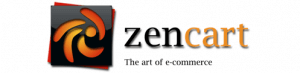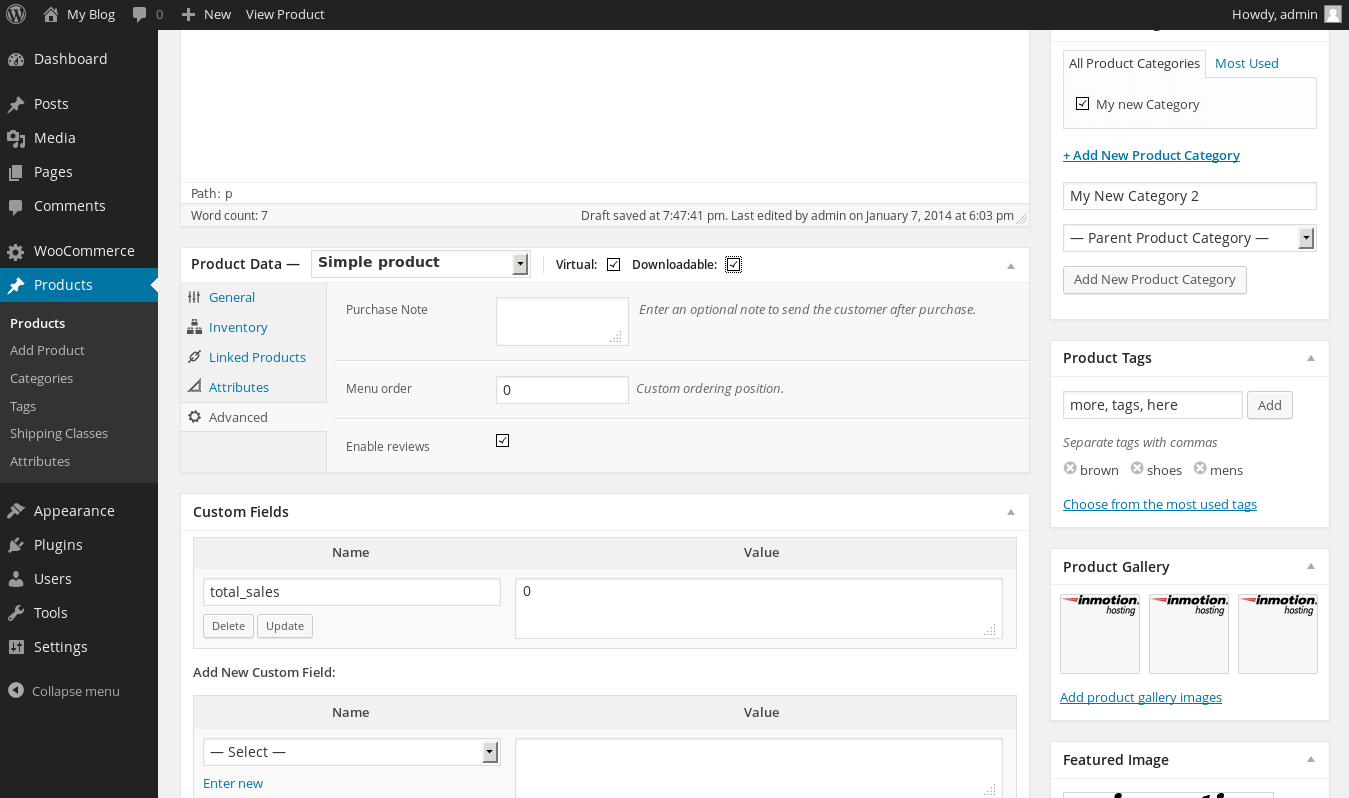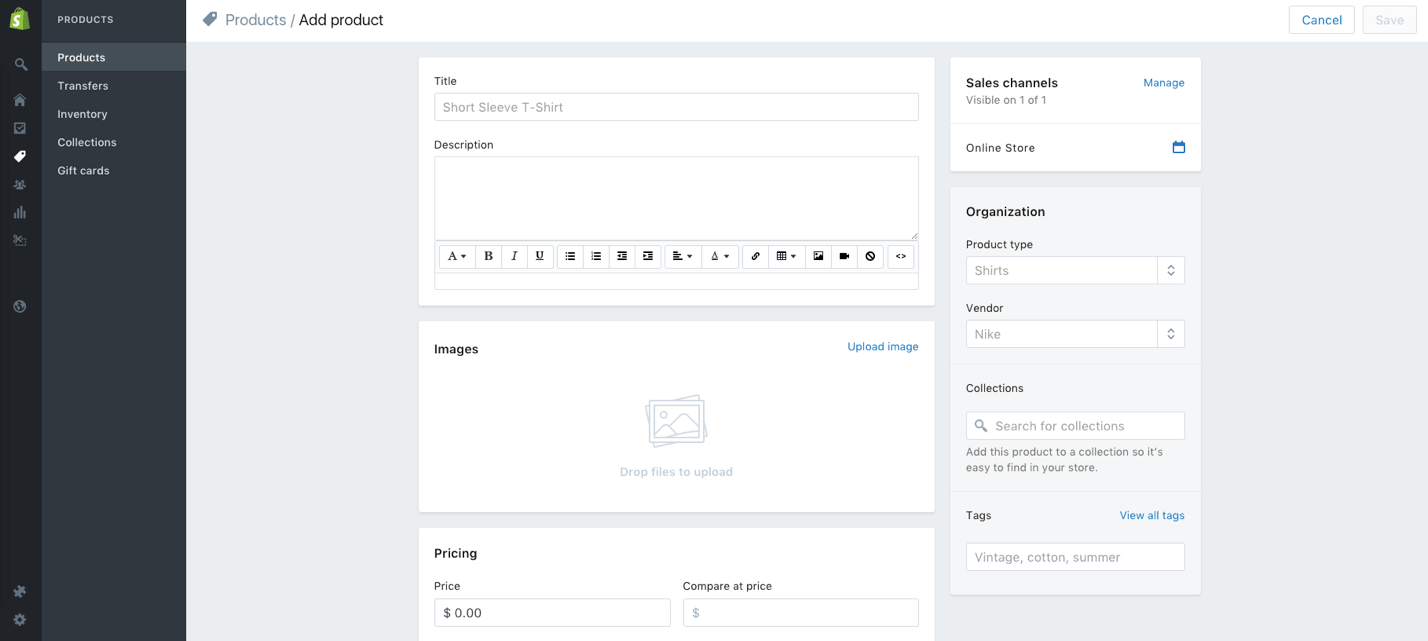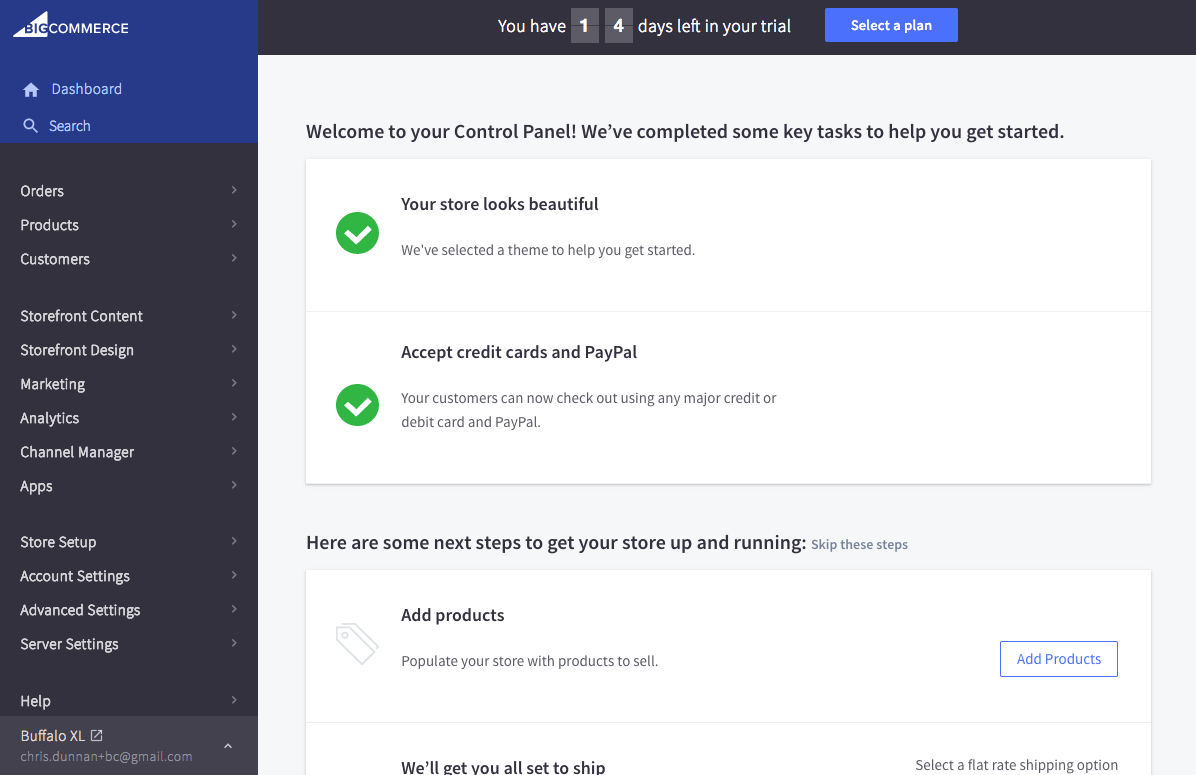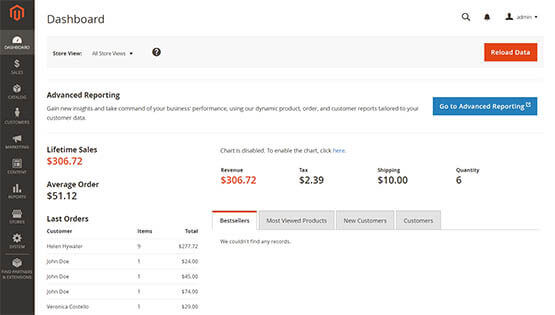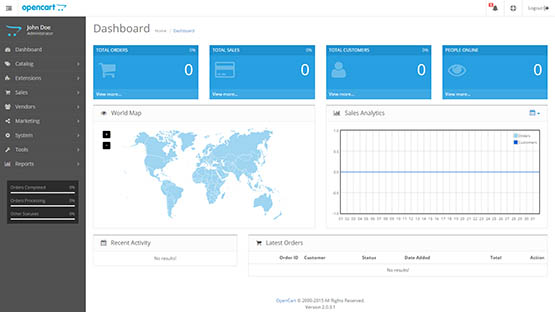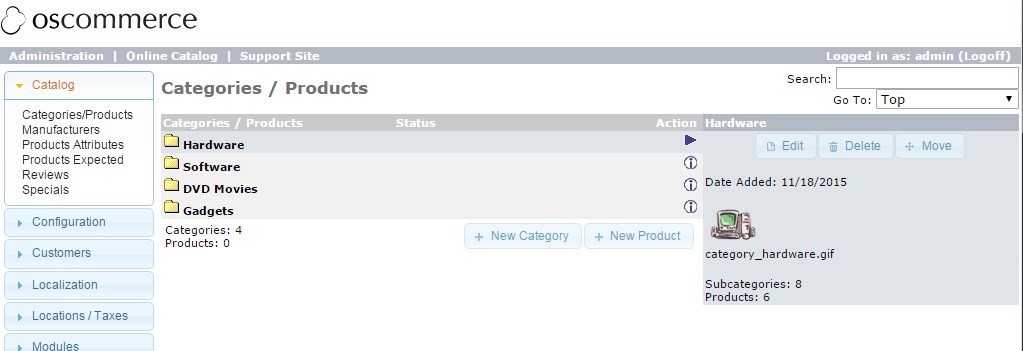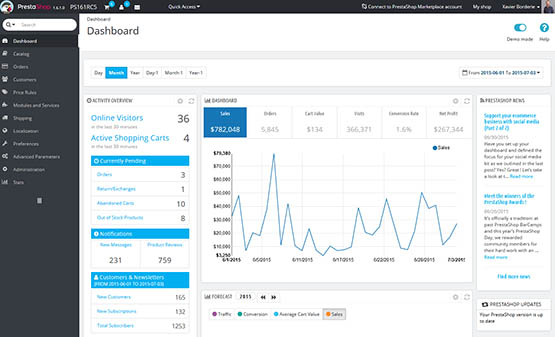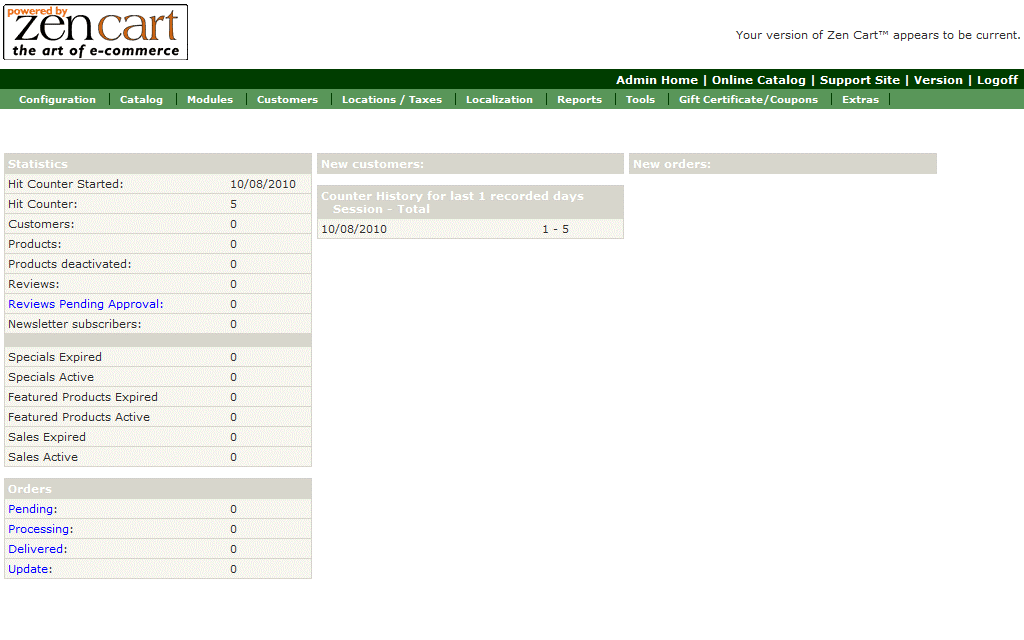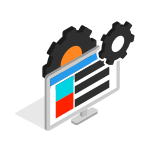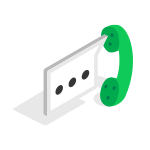WooCommerce
If you are already on WordPress and you’re looking to add an ecommerce functionality to your website (or just start an ecommerce store in general), then look no further than WooCommerce. In this case, you are already paying for hosting and have a website up and running so all you will need is probably just a few extra plugins and extensions to add some useful functions to your store.
This will save you thousands of dollars in fees and monthly recurring costs over the next few years. Even if are not running a WordPress website right now, WooCommerce is still a super affordable option that is built on one of the most stable, well-known, and easiest to use platforms in the world so it is a no-brainer for most people.
Shopify
Shopify has a transparent and simple pricing plan and you can start your online store for as little as $9 or $29/month. They offer additional functions and features as you go higher in pricing plans and your choice would depend on your specific needs. You do get a subdomain (storename.myshopify.com), but you should register a domain name anyway because the subdomain doesn’t look professional.
BigCommerce
BigCommerce is pricier than WooCommerce and it is smart to use a Plus plan that will set you back $79.95/month in order to remove transaction fees which can really add up. One of the downsides with BigCommerce is that they basically force you to upgrade to a higher plan once you start generating over $125,000 in revenue yearly and that plan will spike your monthly fee anywhere from $900 to $1,500 per month. It is advisable to avoid BigCommerce if you will hit those revenue numbers because fees start to get too crazy at that point.
Magento
Magento might be free to download and use but there are always extensions that you need to install that can cost as much as $1,000 which is extremely expensive. Don’t forget that you’ll need to have a Magento developer handy to install everything and customise your store.
They are also harder to find and costlier than developers for other platforms like Shopify or WooCommerce. Magento is a complex ecommerce platform so it is recommended to use a dedicated server instead of a shared server or a VPS, otherwise the server spec might a bottleneck and slow your store down.