More and more businesses are making a serious effort to respond to their customer needs and wants. The business world is moving rapidly and businesses are trying to move their goods and services online. The diversity of e-commerce platforms is huge and store owners have too many options to choose from. However, the two choices that provide one of the best shopping cart experiences and that make it easy to set everything up are WooCommerce and OpenCart.
To create a really successful e-commerce store, you must have a good approach to the key tools in order to properly kick-start your venture. One of the most important choices to make when starting your store is the selection of the shopping cart. It is easy to get overwhelmed with all the information and choices and get paralysed when making a decision. One of the reasons why this is the case is that there are no universal solutions which are suitable for everyone. Also, if you get your advice only from other e-commerce store owners, they are very likely to support only their own choice and they are not likely to follow the latest information and upgrades available.
In e-commerce, a platform with the longest history isn’t always the most viable solution and it is not rare that platforms that were once considered the best in the past to lack essential features that are needed for the modern store owner. Just take a look at the Google Trends graph that shows the statistics on WooCommerce and OpenCart:


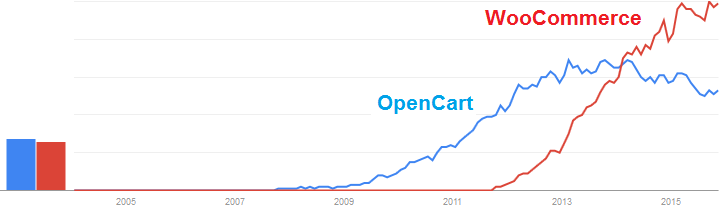


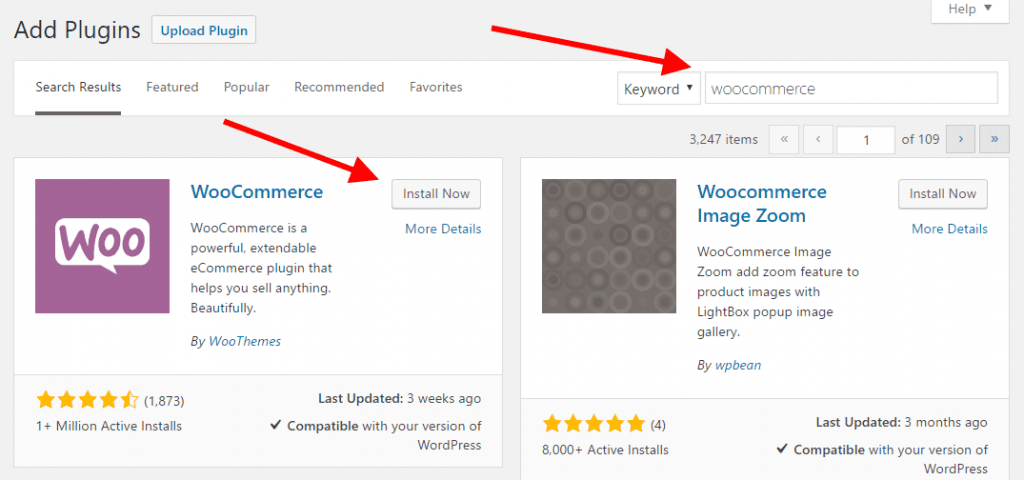
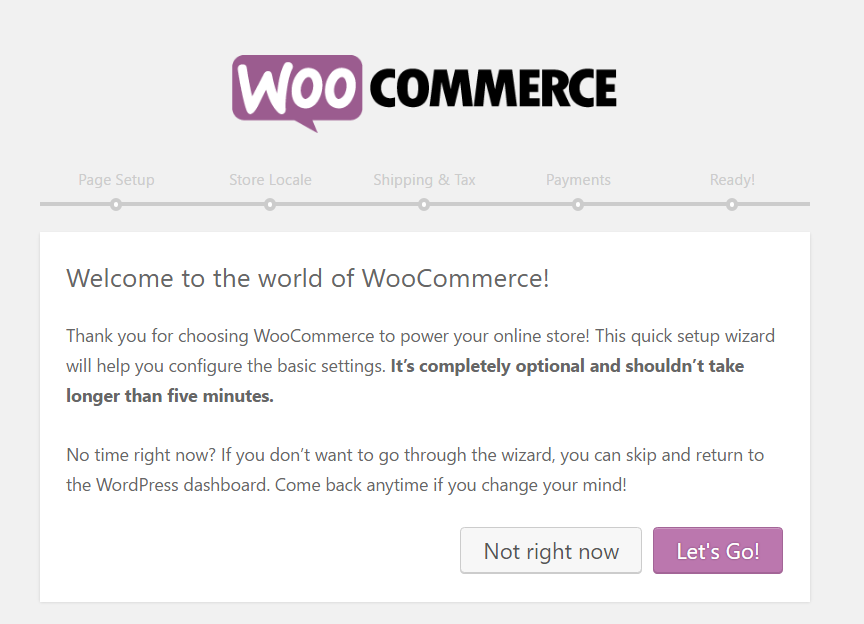
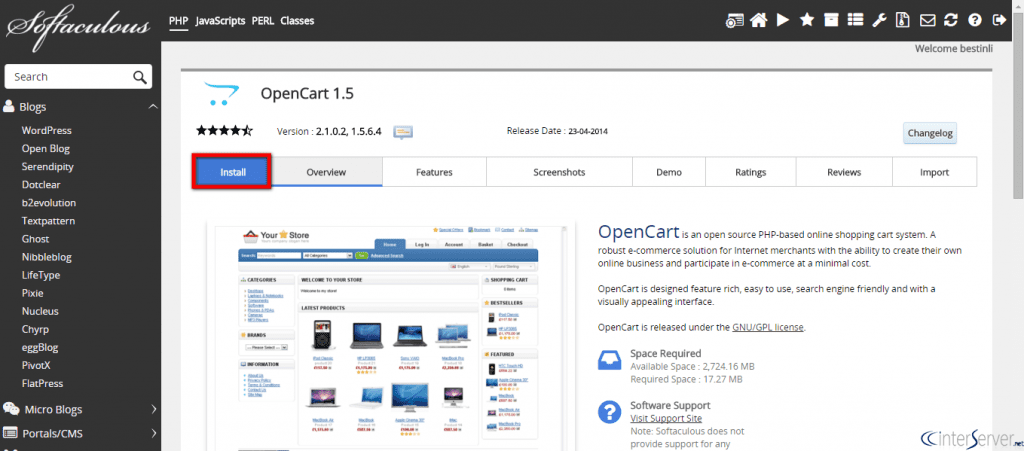
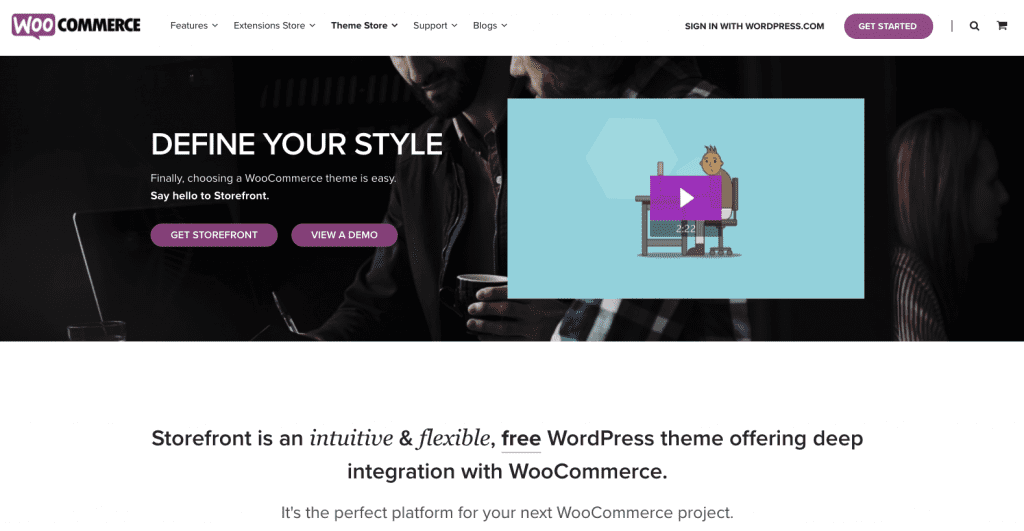
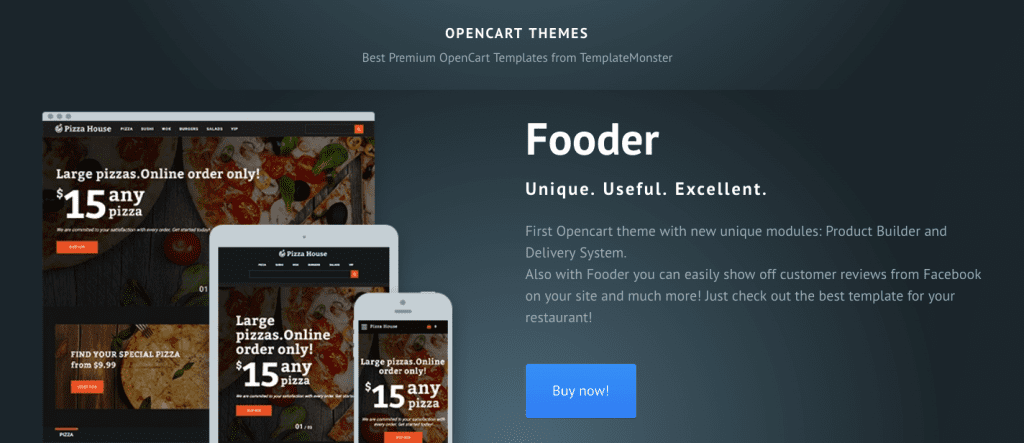
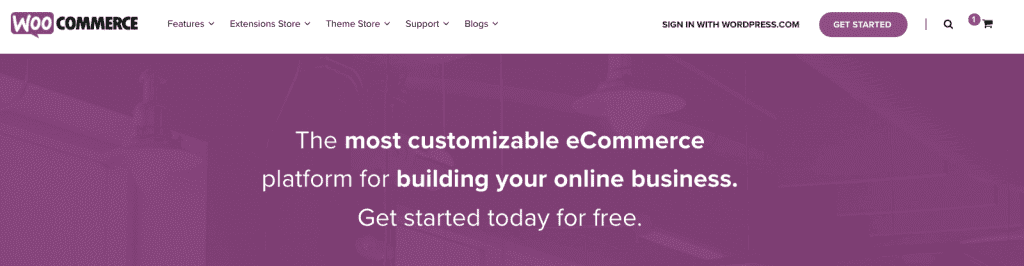
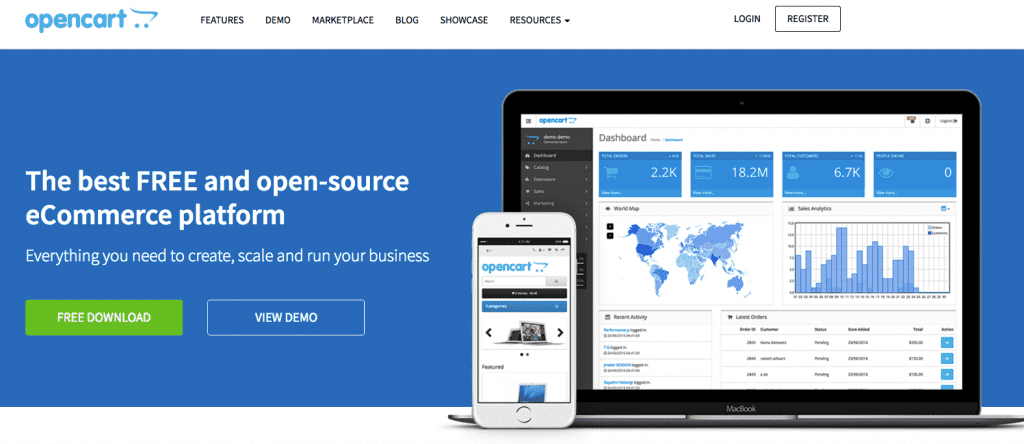
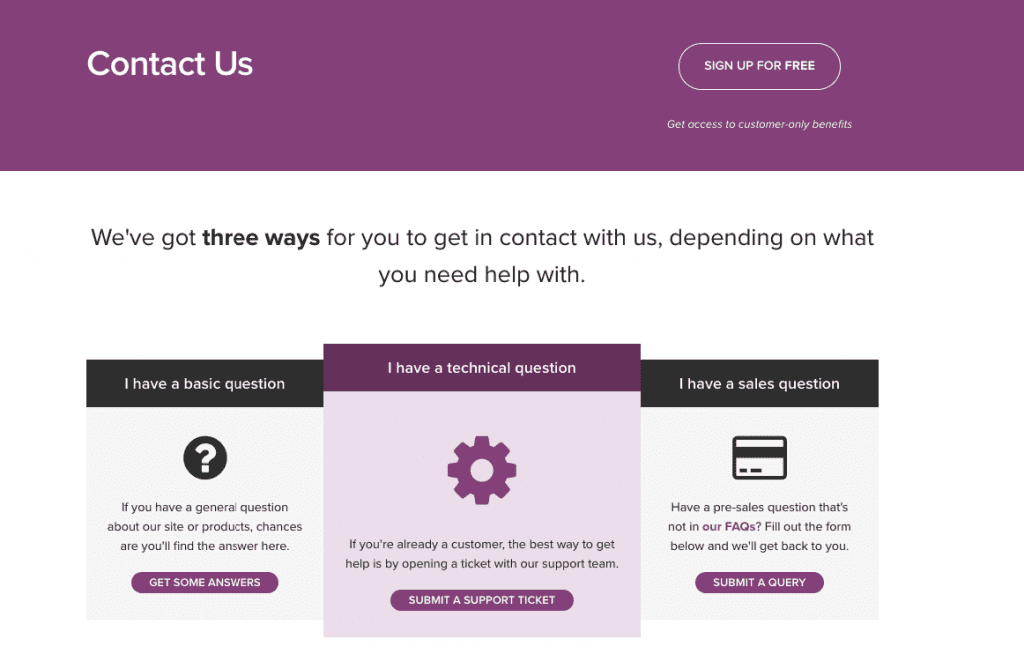
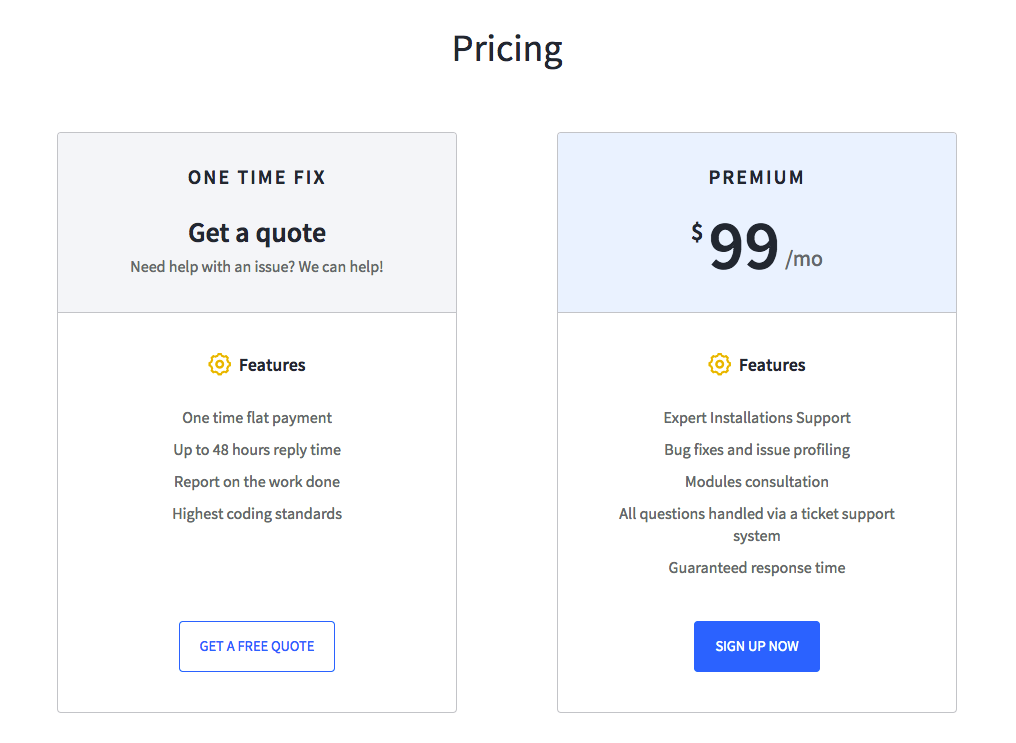
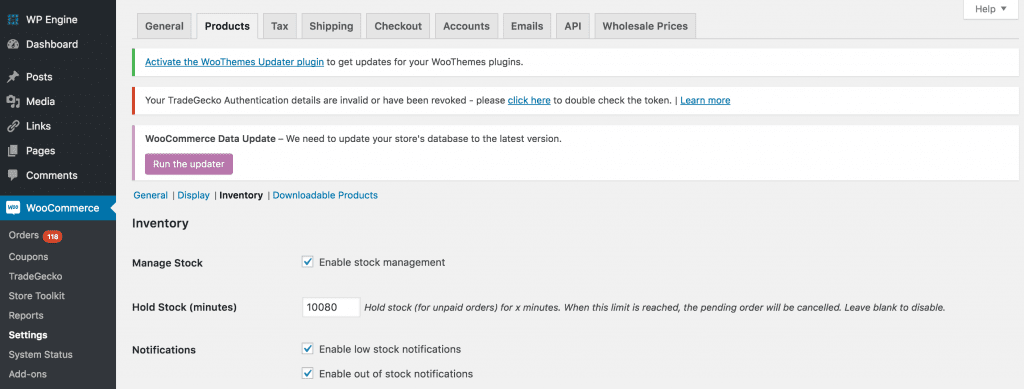
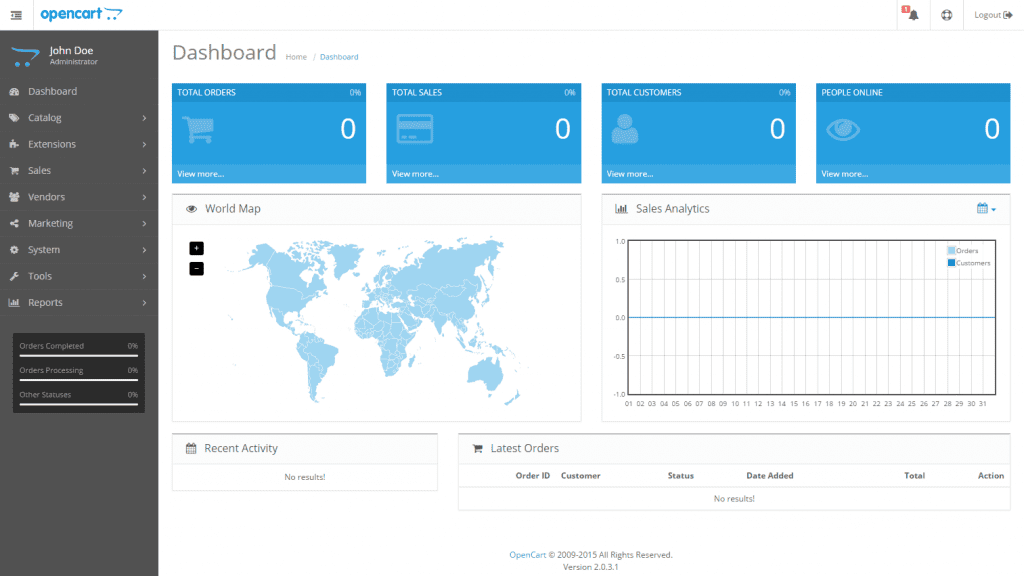



2 Responses to WooCommerce vs OpenCart – Which One Wins? [2021]