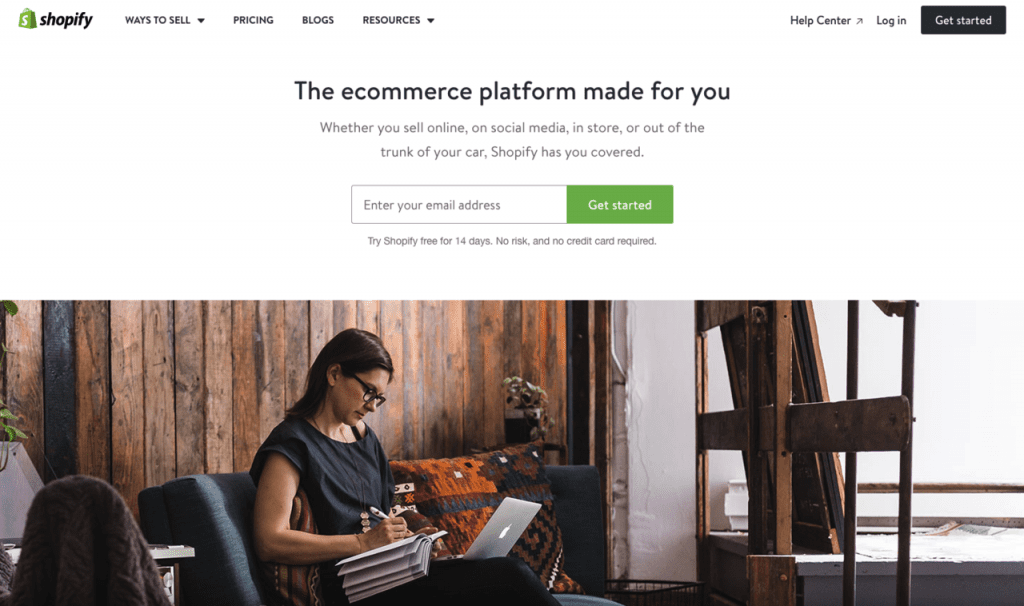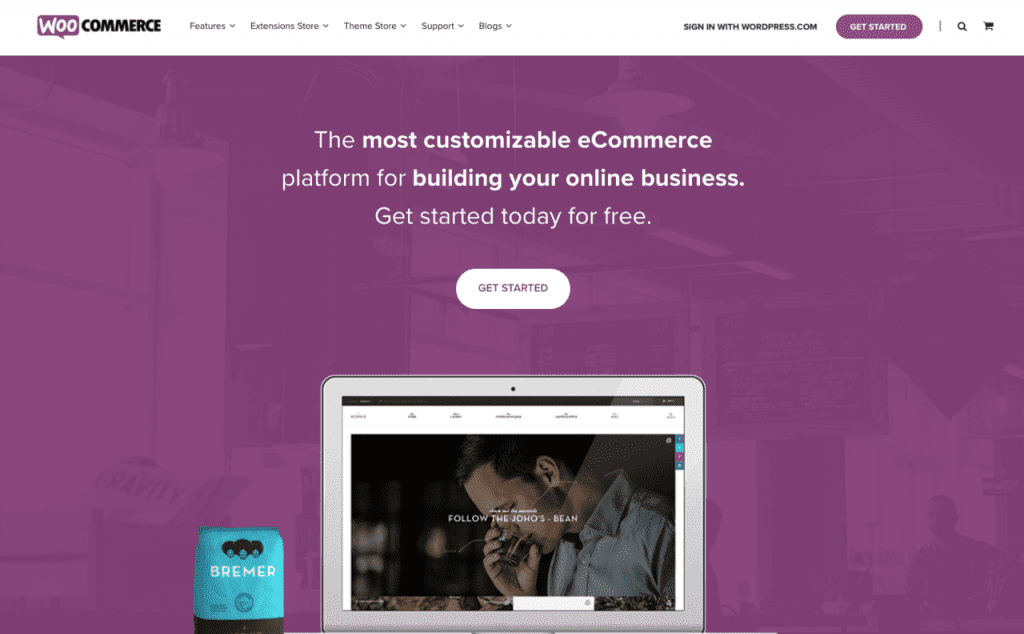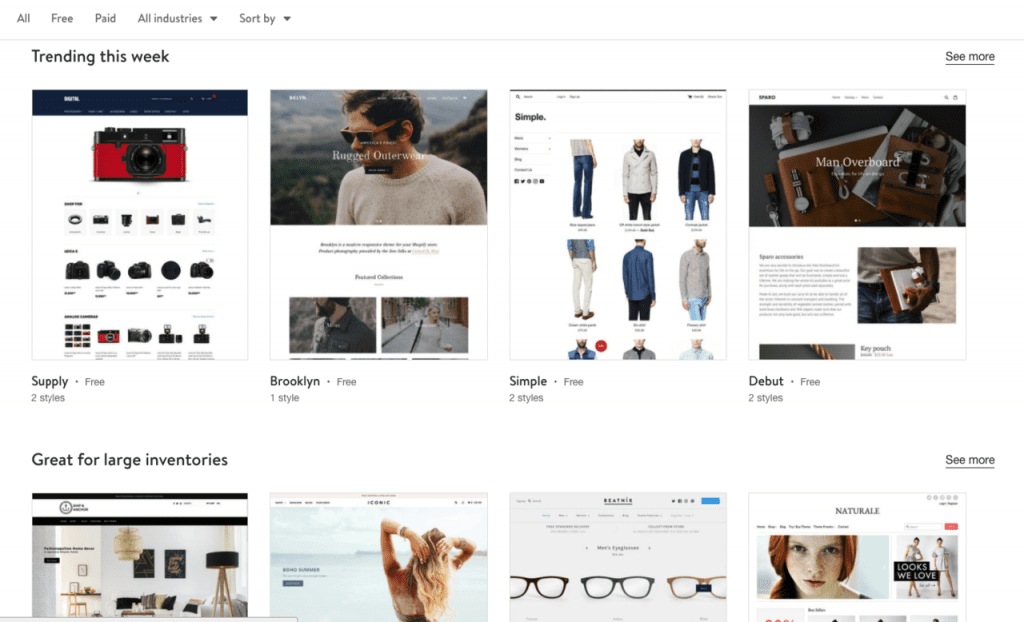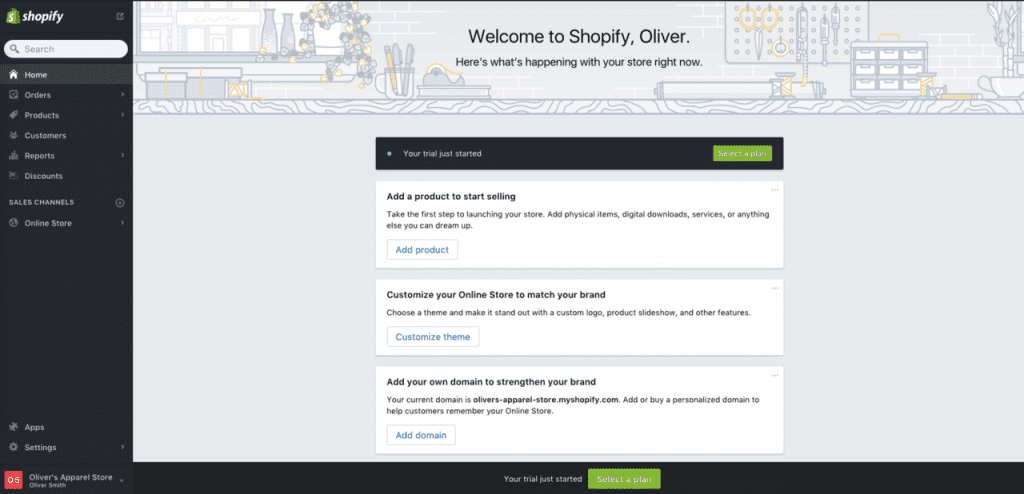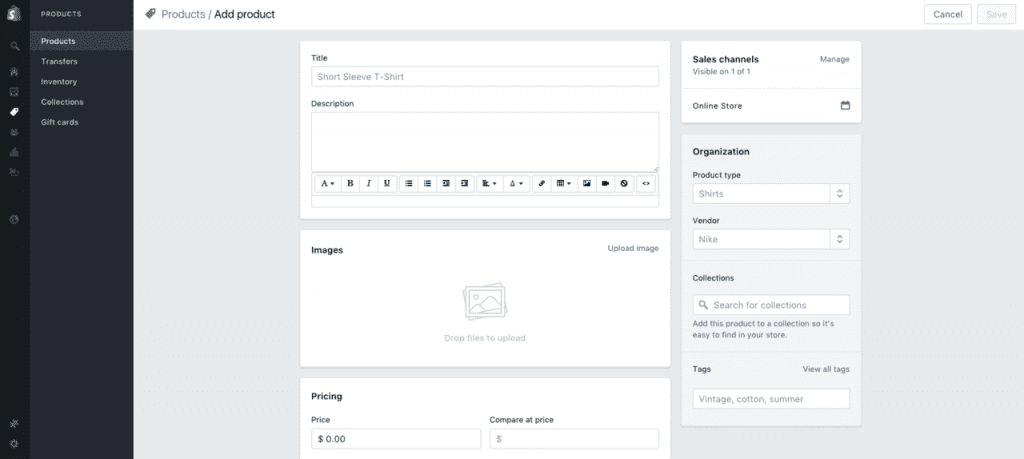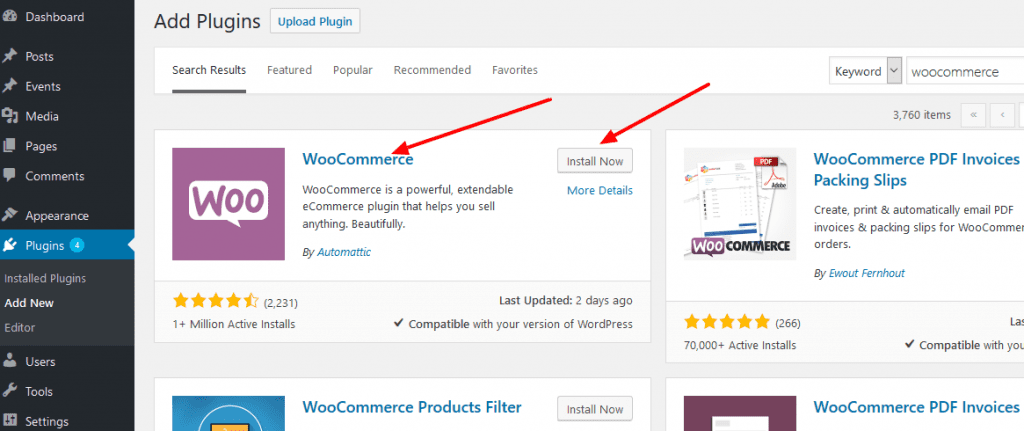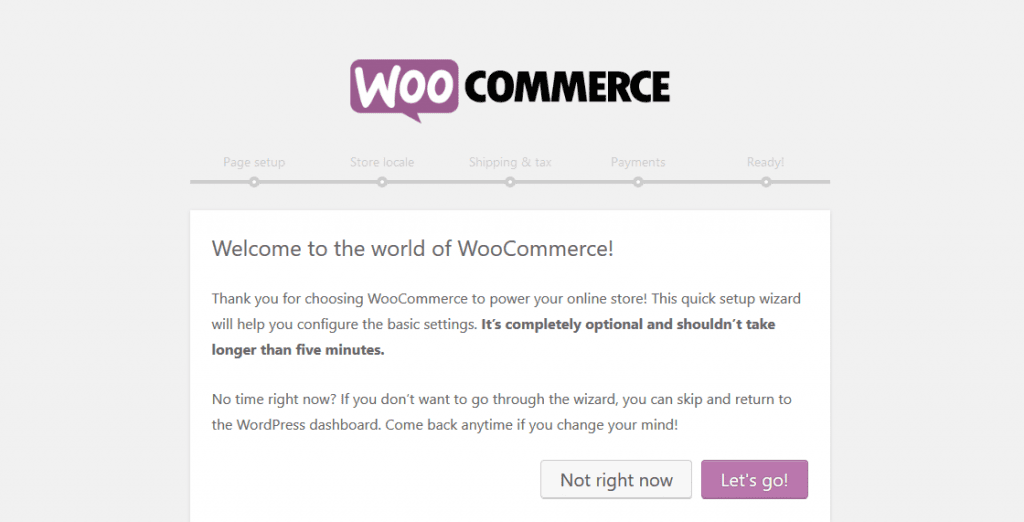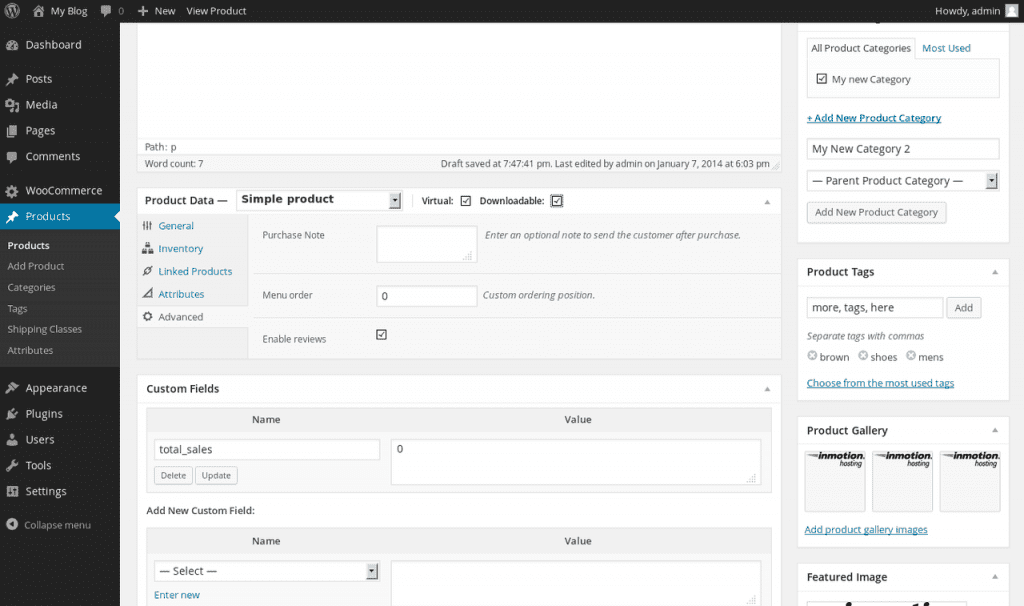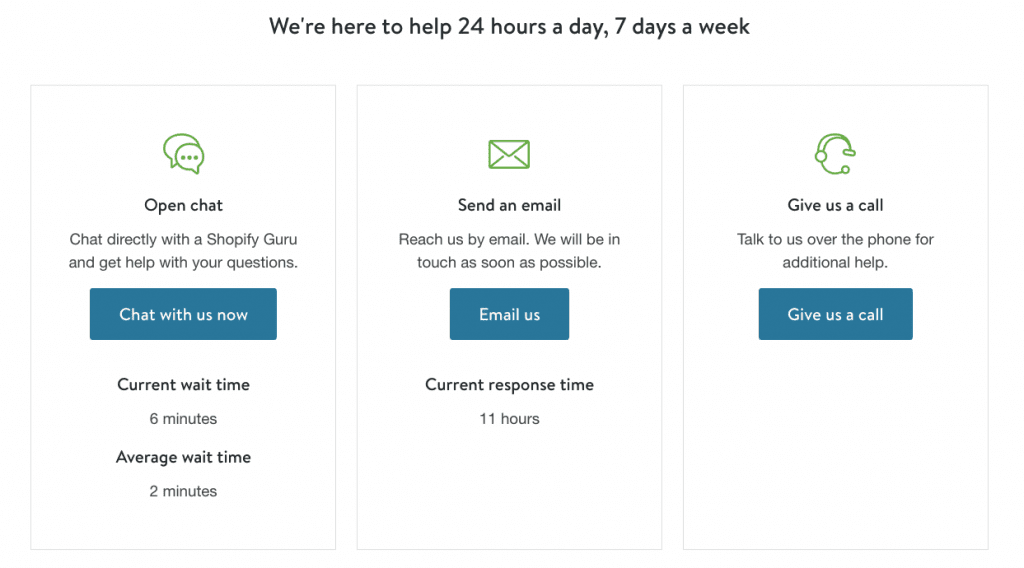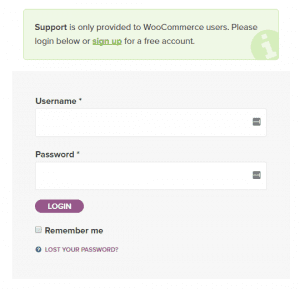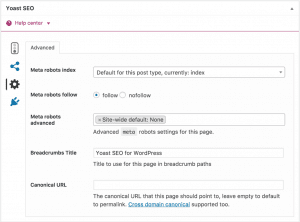E-commerce has been growing exponentially in the last few years and it’s becoming an increasingly popular business model. It’s perfectly normal to feel intimidated and confused by the choice of which e-commerce solution to pick. Starting and running an online store is a huge undertaking, and if you choose the wrong platform, that can cripple your operation from its inception.
Luckily, there are several feature-rich platforms for starting an online store today. Each platform offers payment gateways, product variations, great design, SEO features, shipping rates, and add-ons that will help you to further improve your online store. The top contenders in this category are Shopify and WooCommerce. Each of them has their own strengths and deciding which one you should choose for your online store will depend on your individual need.