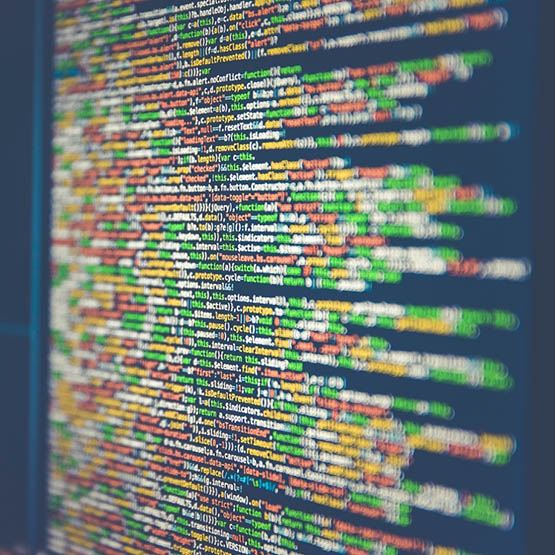If you have found this blog post because you are debating on the pros and cons of using Squarespace vs WordPress for your website, let us shed some light on this topic and try and make your decision an easy one. WordPress is your best option, period.
Squarespace vs WordPress in a Nutshell
Before going into further details surrounding the Squarespace vs WordPress debate, we need to give a quick overview of each of these popular content management systems (CMS) and their approach to website development.
Squarespace is designed to appeal to the beginner. Its beginner-friendly interface – and the other CMS’ like it, including Wix – have cemented their spot online as popular choices because of their ease of use and appeal to novices.
While WordPress is also reasonably user-friendly, it does sacrifice some ease of use to allow for much more control over how your website looks and performs, and greater choices of functionality. Conversely, Squarespace sacrifices flexibility and control to make things as simple as possible.