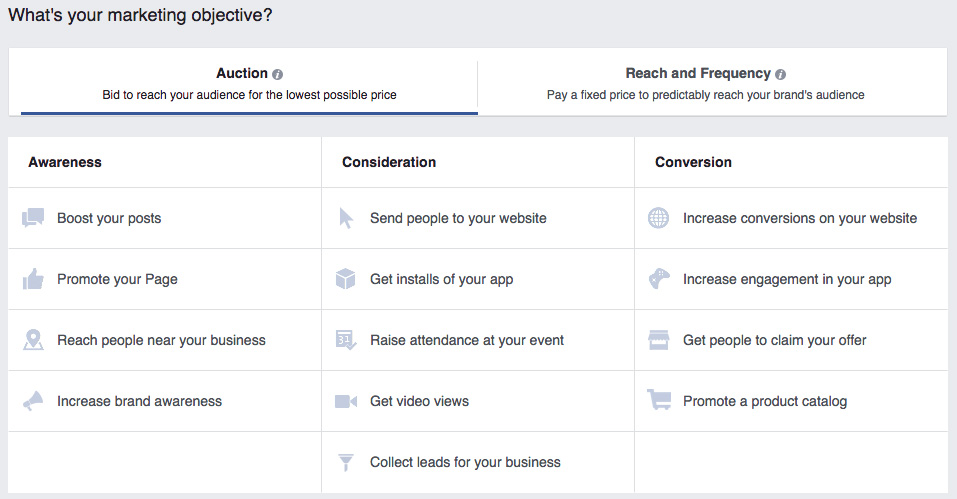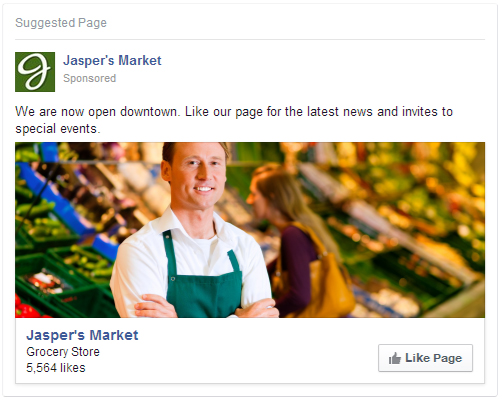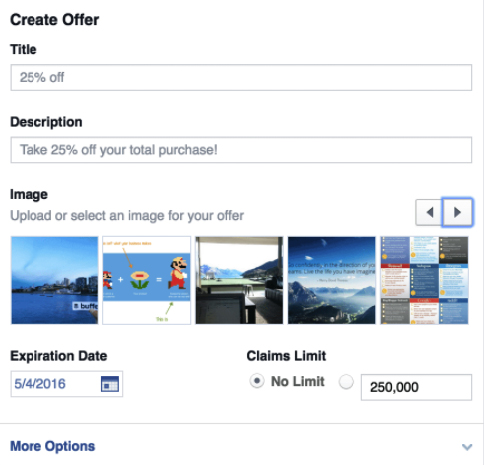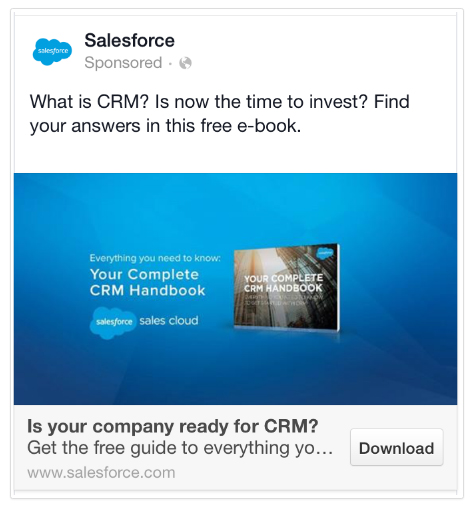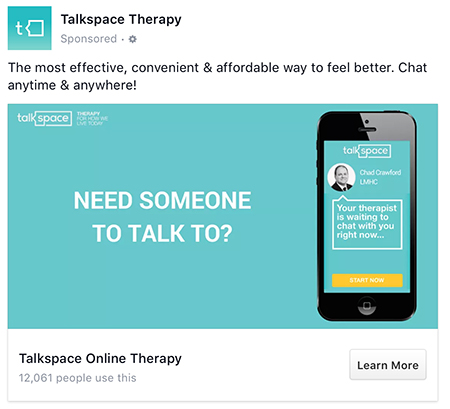Clicks To Website
This is the “Traffic” objective and you should use it for traffic-oriented campaigns. You can use it to drive traffic to your product pages, or any specific page where you want people to land on. When “Traffic” objective is selected, Facebook will use its algorithm to find people who have the habit of clicking on the ads and show them your ad. Of course, it’ll show the ad only to people within your targeting options. You don’t need to put a link in the ad copy because the image itself will be clickable. This will give you more space in the post description to write your copy and to keep it bloat-free.
After you enter the URL of the page that you want to promote, you just need to set up the audience, choose the budget, and upload the creative. For clicks to website ads, you’ll have the option of choosing a single image or video or to show multiple images in a form of a carousel.
The placement options include mobile and desktop news feed, as well as a right column on the desktop (besides Audience network and Instagram).
Event ads
These ads are great if you have an event coming up and you want to raise an attendance for it. Be sure to create the event prior to creating the ads for it since you’ll need to choose an existing Facebook event. Facebook will pull the image of the event automatically, but you can select a different image if you like. These ads are pretty straightforward as Facebook automatically includes the event title, location, date, time, and the number of people who are attending. Great image in the ad is what’s going to draw people’s attention to it.
Collect leads for your business
Lead ads take lead generation to the next step as it allows you to collect information from the user without them having to leave Facebook. What’s also great about this type of ad is that Facebook will automatically fill in the details that it already has about the user so he or she doesn’t have to, such as name, email, phone number, etc.
Lead ads look like standard ads, but when the user clicks on the ad, it opens a form right in the Facebook with fields that you require, e.g. name and email address. When the user fills in the info, he then just needs to hit the submit button. To get all the leads, you’ll have to download the file manually from Facebook.
Increase conversions on your website
Website conversion ads are great if you want to encourage users to convert on your landing page immediately. These ads look the same as clicks to website ads and they are meant not just to drive as many clicks as possible, but also to drive a specific action of people when they land. Some of the examples of these actions would be driving sign ups, downloading an offer, adding product to cart, purchasing product, etc.
When you select this objective, you can then select an event that you want to optimize for. This is great for e-commerce websites because you can optimize your ads for people who have the highest chance of visiting your store, adding to cart, or purchasing the product, but it can be also used for lead generation and many other things.
The more data that you have in the ad set, the better Facebook will be at optimizing your ads. 25 is a number of specific actions that Facebook needs in order to start optimizing your ads and showing them to people who are more likely to convert.
Increase engagement in your app
If you have an app that you want to promote then you can use this objective to generate activity within the app among your current app users, or you can promote it to new users and get them to install it. You can use a direct link to App Store or Google Play Store.
Get installs of your app
This ad type is different from the app engagement because they are focused on generating new users. They are used to showcase the core purpose of the app and its functionality. When creating this ad type, you’ll need to choose the app by typing in the name or by pasting a URL from Google Play Store or iOS App Store. Next steps are setting up your audience targeting and daily budget. After that, you’ll need to set up the creative and you’ll have standard options of image or video.
App install ads appear only in mobile apps and websites and you can also deep link directly to a specific screen within your app like an account page. There are also several buttons that are specific app call to actions that you can choose, such as Use App, Play Game, Install Now, etc.
Increase brand awareness
If your goal is to expose your brand and business to as many people as possible, then this type of ads is for you. This type of ads can be technically used for any campaign, but like we’ve already mentioned, you need to be very specific with your goals. Use this type of ads if your main purpose is to drive brand awareness by putting your business in front as many people as possible.
CONCLUSION
The ad type that you use should be the most relevant to your objective. Facebook also has a few ad types that could be used for the same objective. For example, if you have an opt-in form on your landing page, then you could use several ad types such as clicks to website, lead generation, and website conversions.
Once you start running ads, don’t just stick with the same ad type for all of your campaigns. Facebook gives you so many options, so why not make the best of it? You should always track your campaigns and try to optimize them, and the best way to do it is to try different things and see what works best. Advertising is all about testing, analysing, and optimizing campaigns.