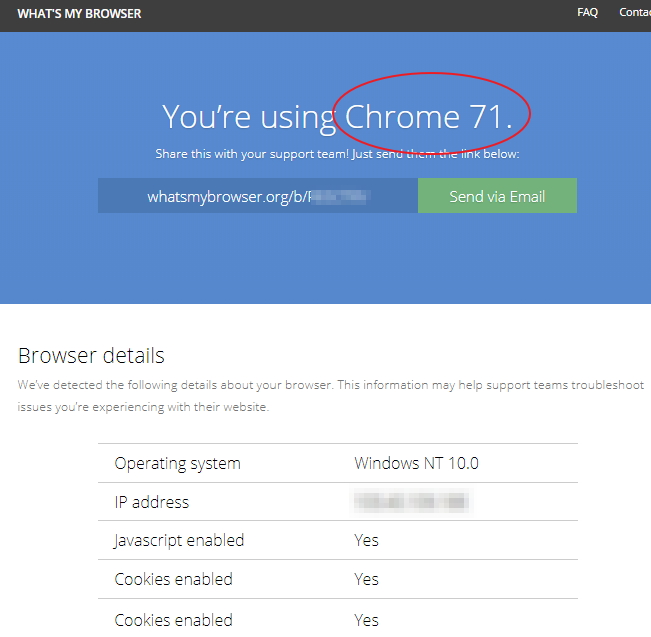To assist with troubleshooting your website issue, the first step is often determining what web browser software you are using and the current version.
Navigating to the website below on your computer will display a page which lists your Web Browser and the software version:
https://www.whatsmybrowser.org/
This page also contains other useful information to assist in diagnosing other potential issues, such as whether Javascript is enabledin your browser and what your IP address is.
An example screenshot is below: