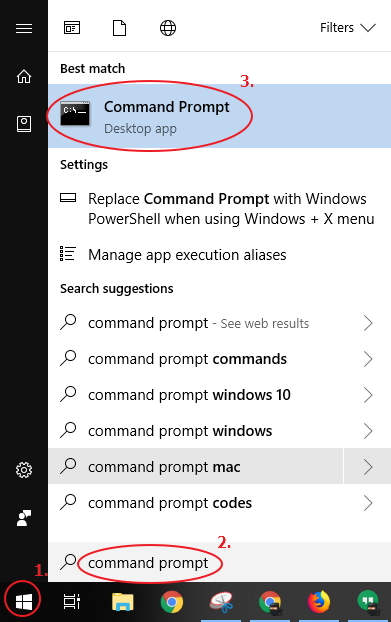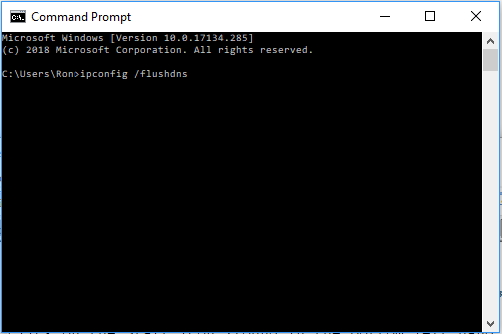Can’t see updates to your website or still seeing your old website online instead of the new one?
The first step is to try clearing your Web Browser’s cache, cookies and browsing data by following the help guides found here:
https://www.quikclicks.com.au/support/knowledgebase-categories/clearing-browser-cache/
If it’s still not working you can try flushing your DNS cache to force your computer to look at a fresh copy of what is actually on the Internet. This is a more advanced trouble-shooting step that requires entering commands in your Command Prompt (Windows).
How to flush DNS cache in Windows 10
To flush the DNS cache in Windows 10 follow these steps below:
- Click on the Start Icon (found in the bottom left-hand corner of the screen)
- Type the words “Command Prompt” to search your programs and display the Command Prompt application
- Click on “Command Prompt” to open the program

- The Windows Command Prompt Window will appear on your screen
- Type in: “ipconfig /flushdns” and press ENTER

- You should receive the following message:
“Windows IP Configuration: Successfully flushed the DNS Resolver Cache”