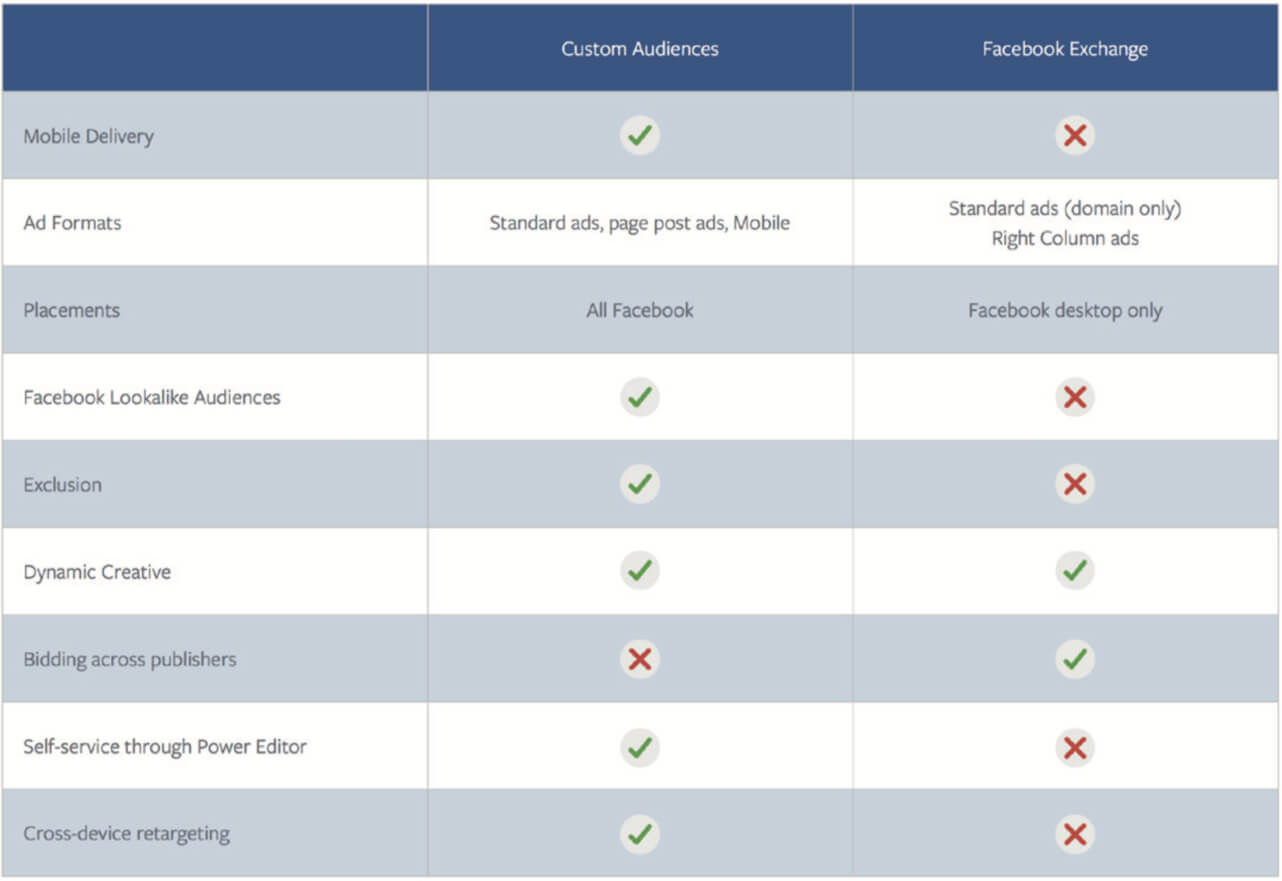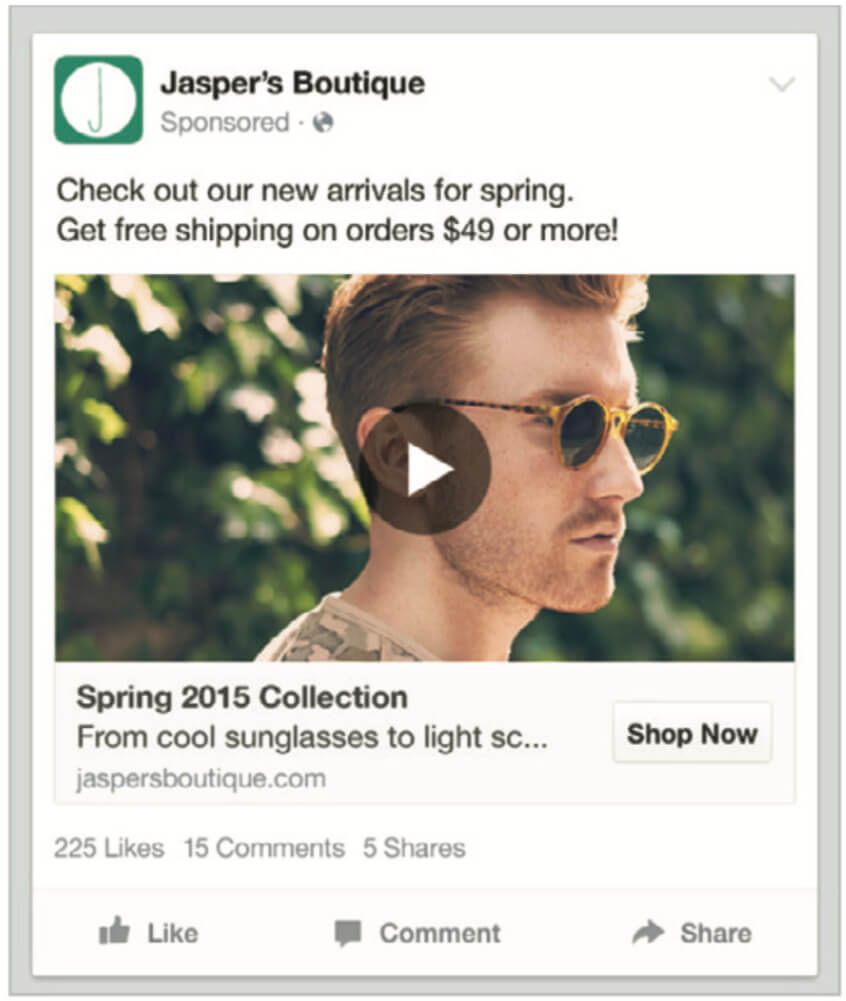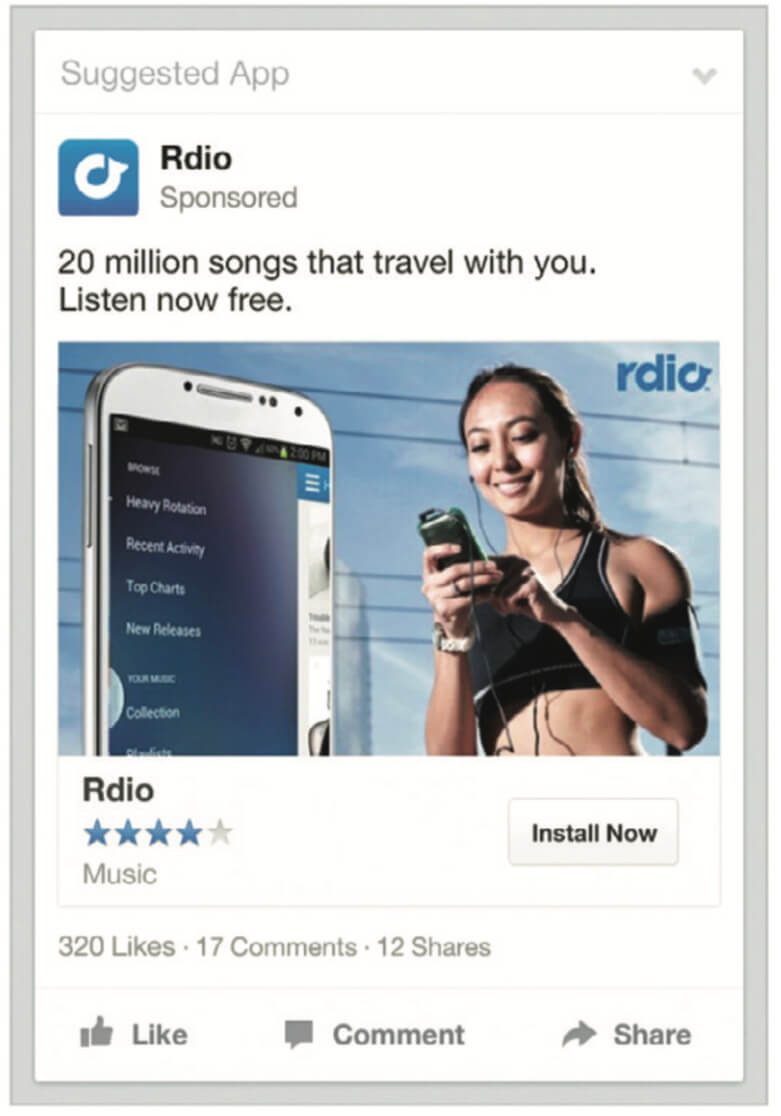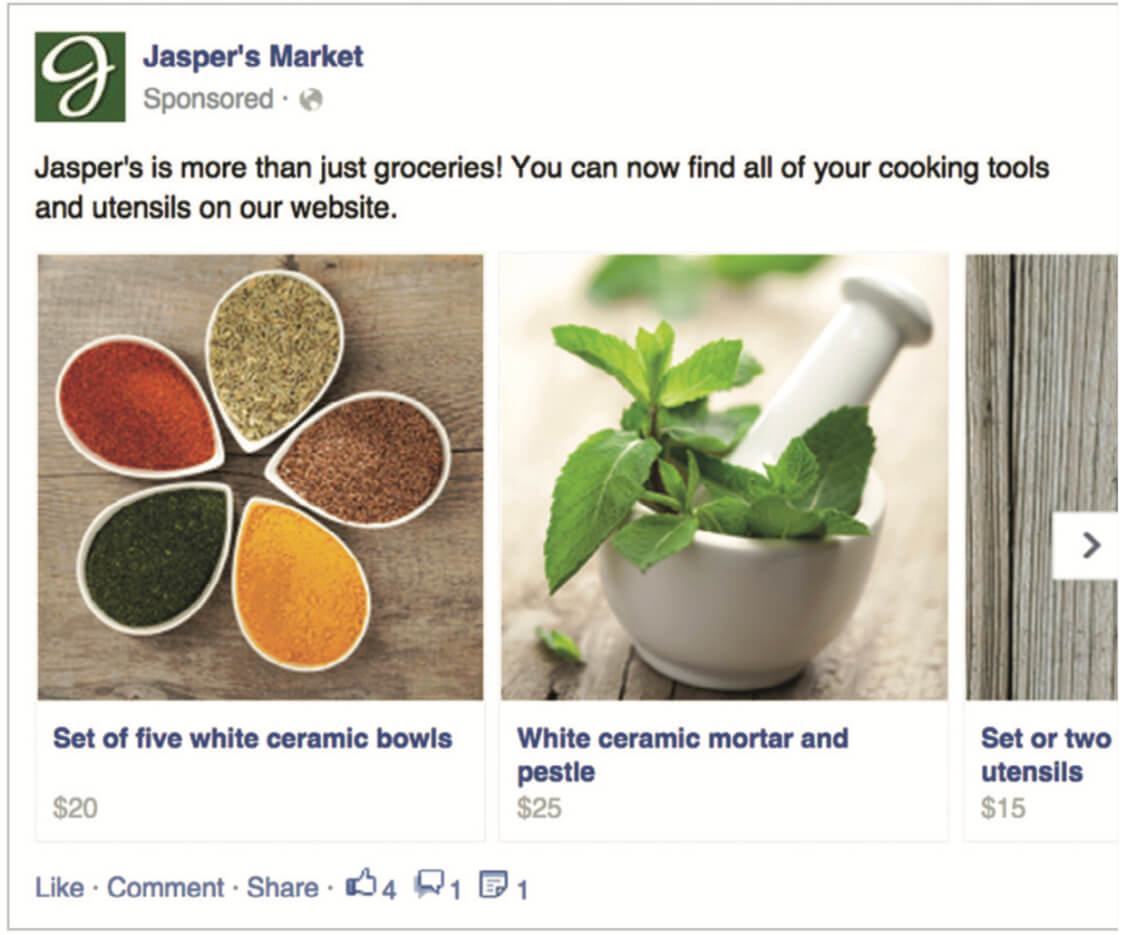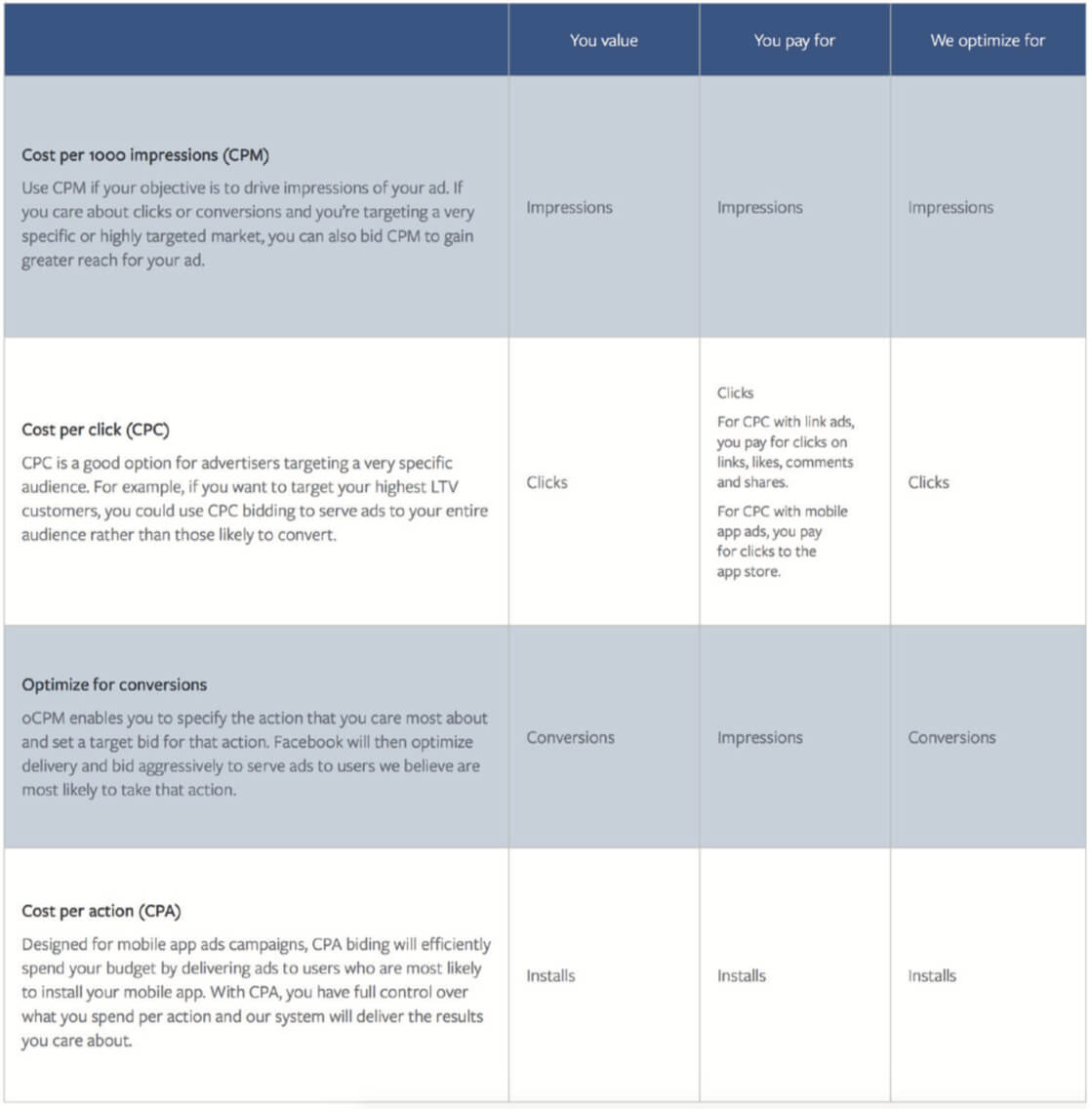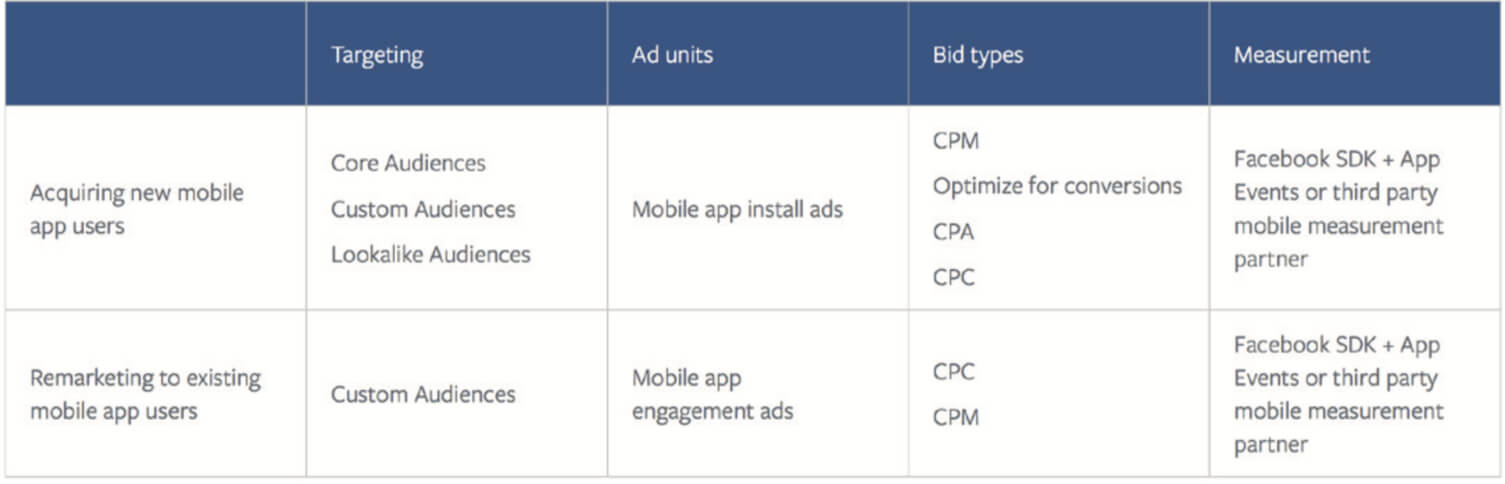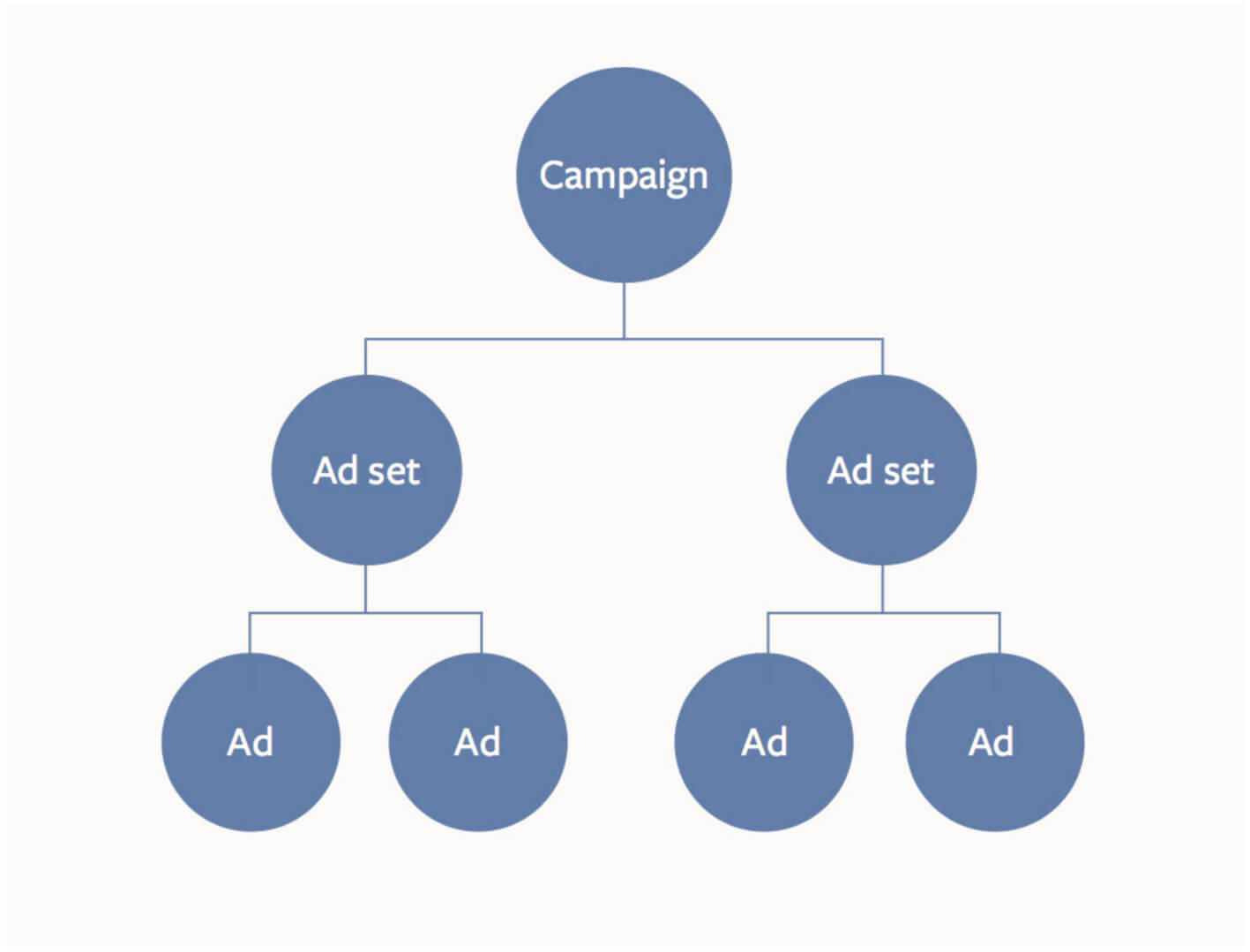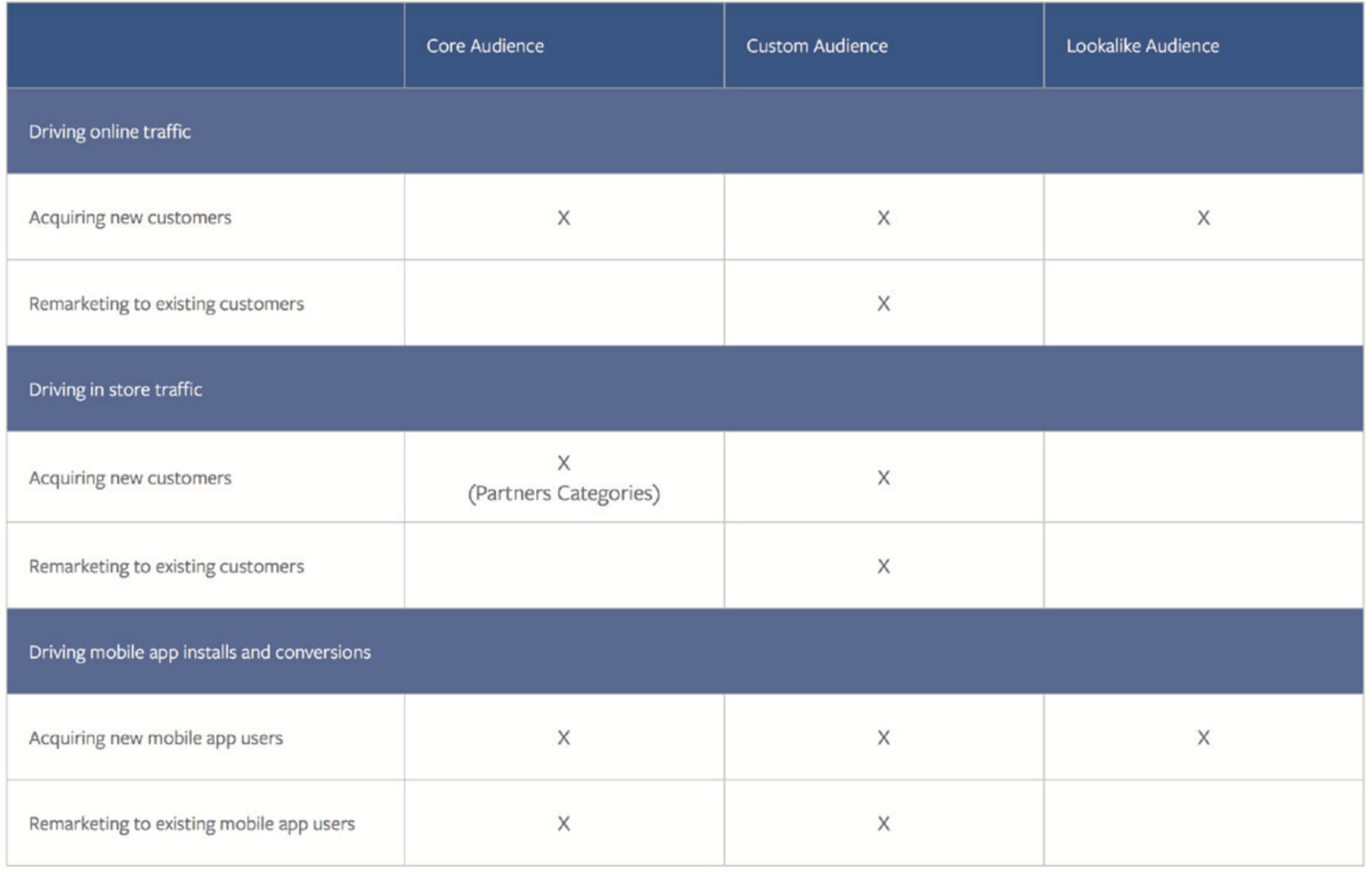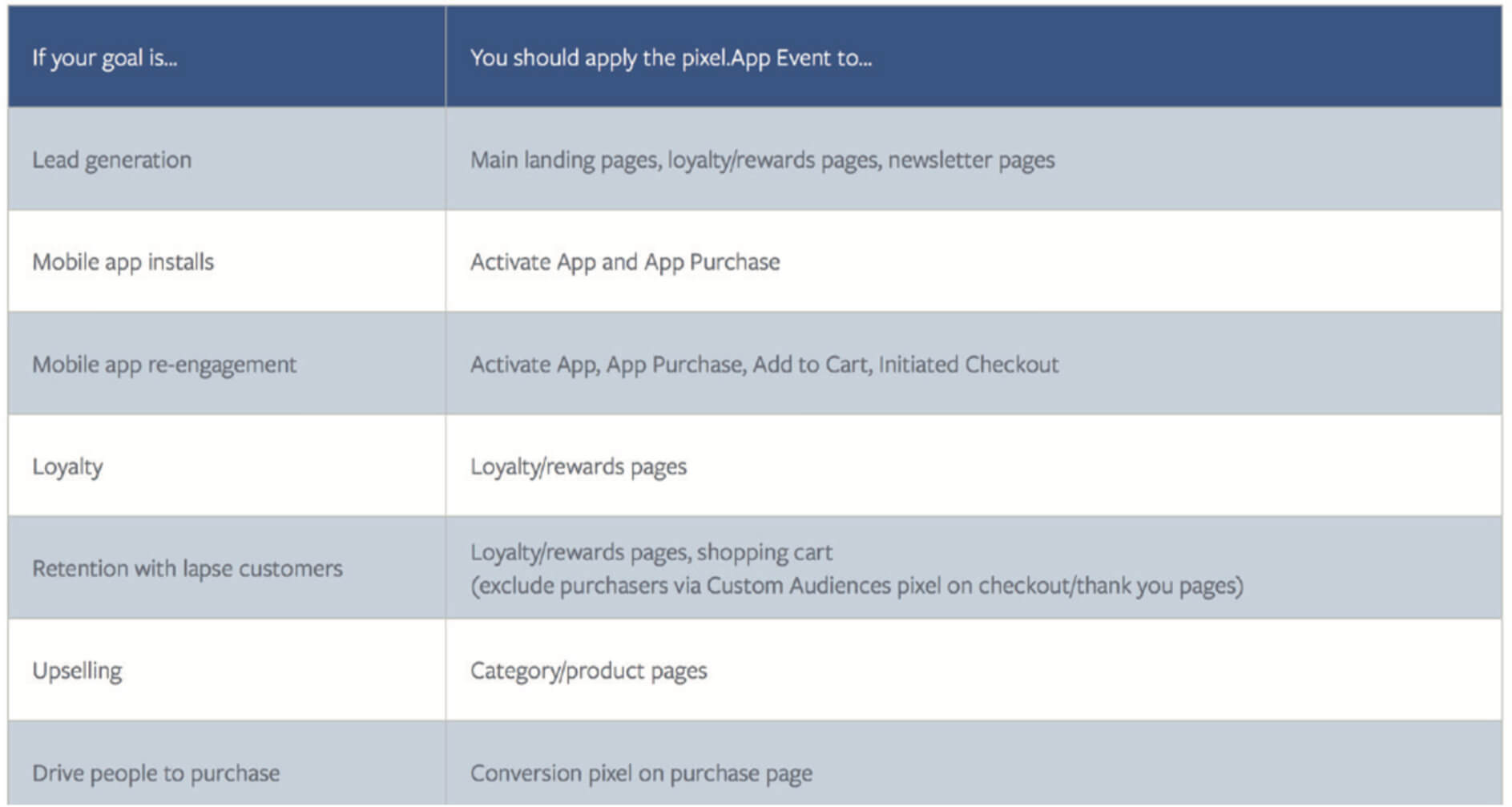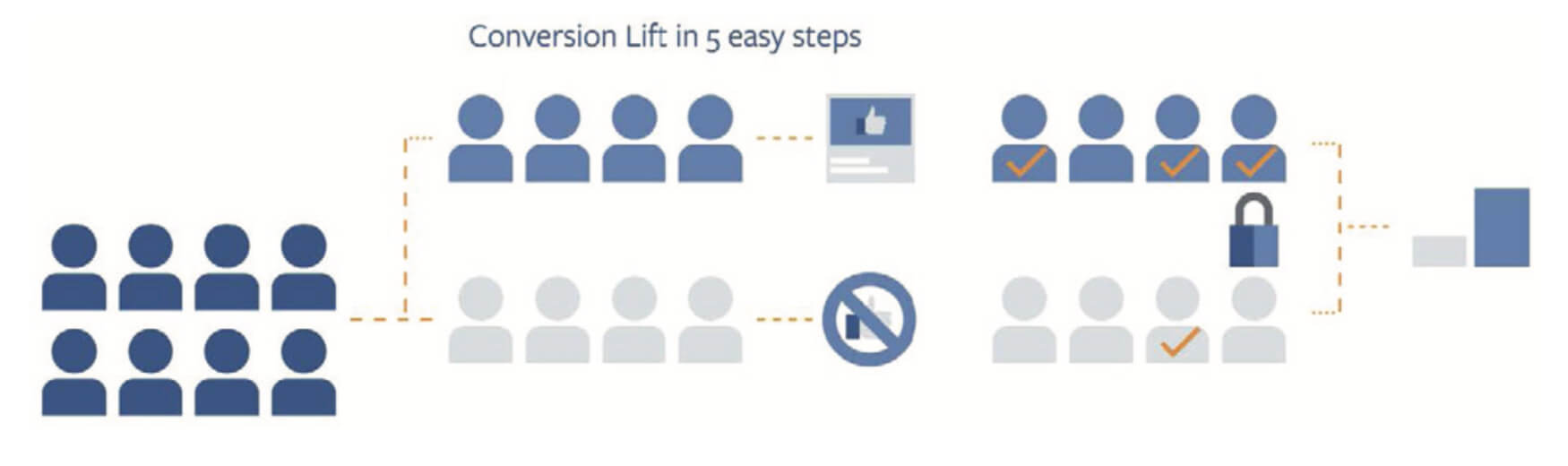INTRODUCTION
Times are quickly changing. Nowadays, almost everyone is using a laptop, tablet, or smartphone because they want to be connected with their friends, family, and colleagues. Since people are using multiple devices and switching between them throughout the day, marketers are finding it increasingly difficult to reach their customers effectively.
More than 1.5 billion people are using Facebook at this moment. Because of this, it is the perfect platforms for businesses who want to reach the right people and get positive results across devices. On Facebook, businesses can easily reach their target audience using Facebook’s advanced tools, reach people on multiple devices and also effectively measure the results of their campaigns.
In this guide we will show you how to prepare your campaign, target your desired audience, choose the right creative, show you how to optimise your ads, and more. These are the best practices when running advertisements on Facebook and setting up an effective direct response ad campaign.