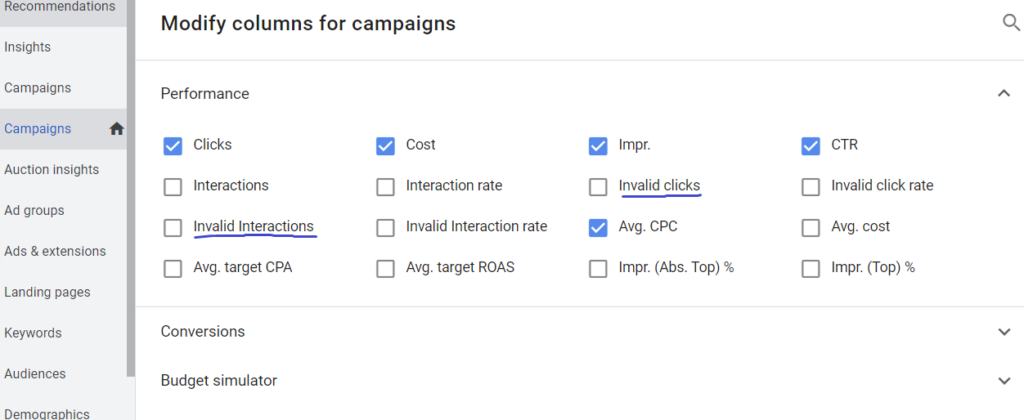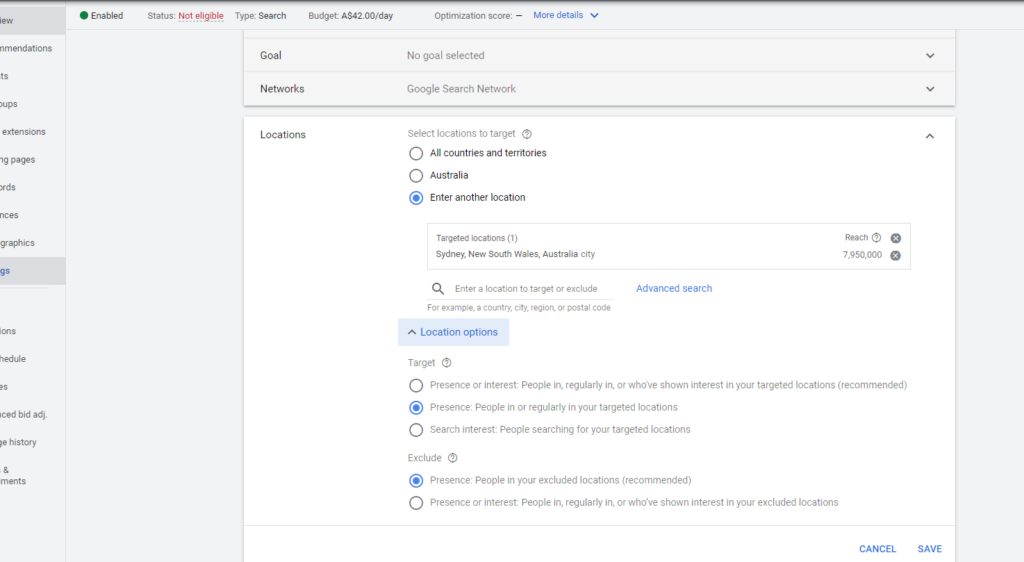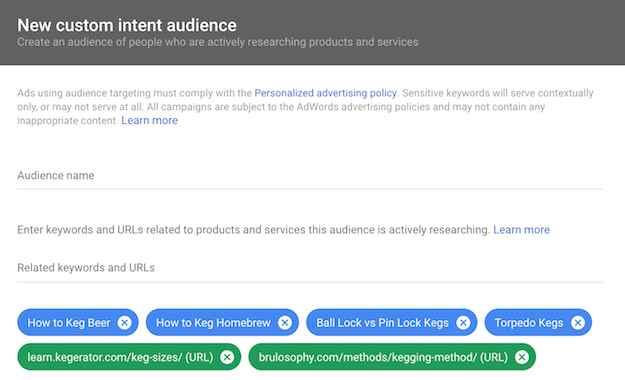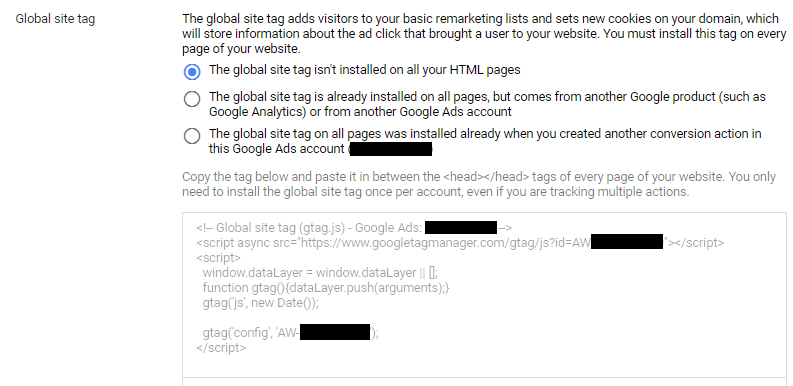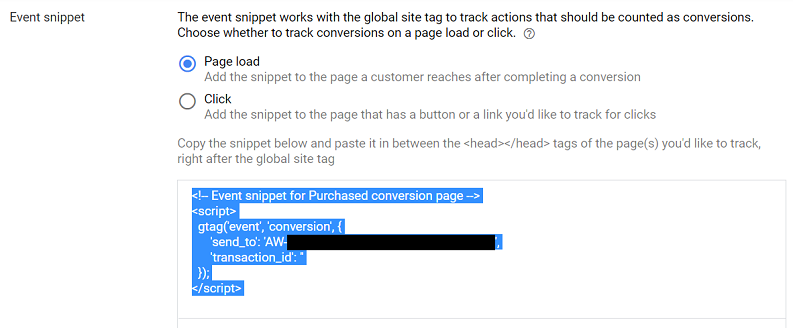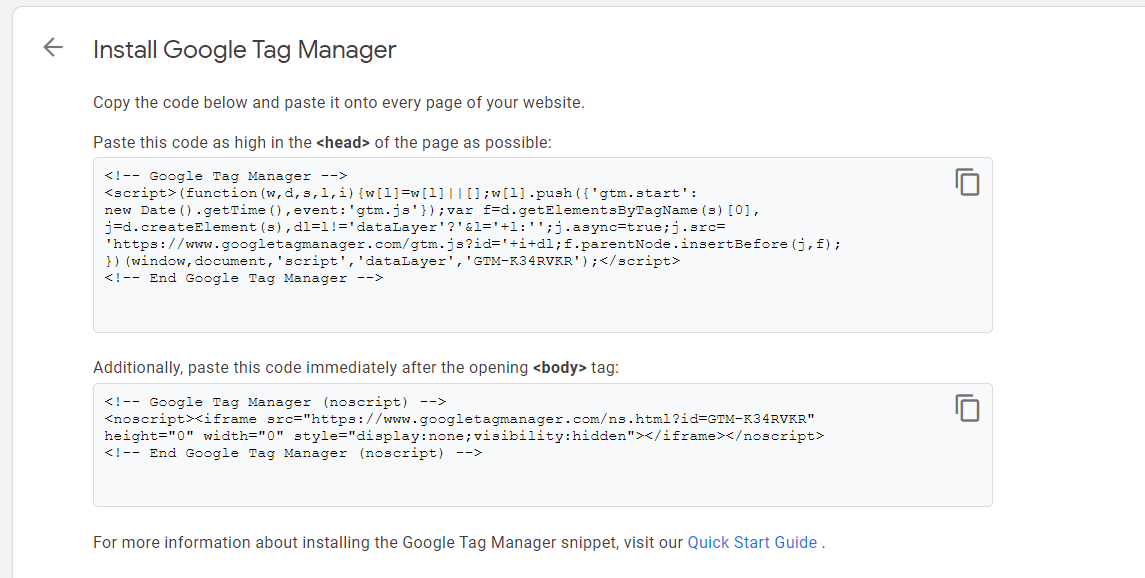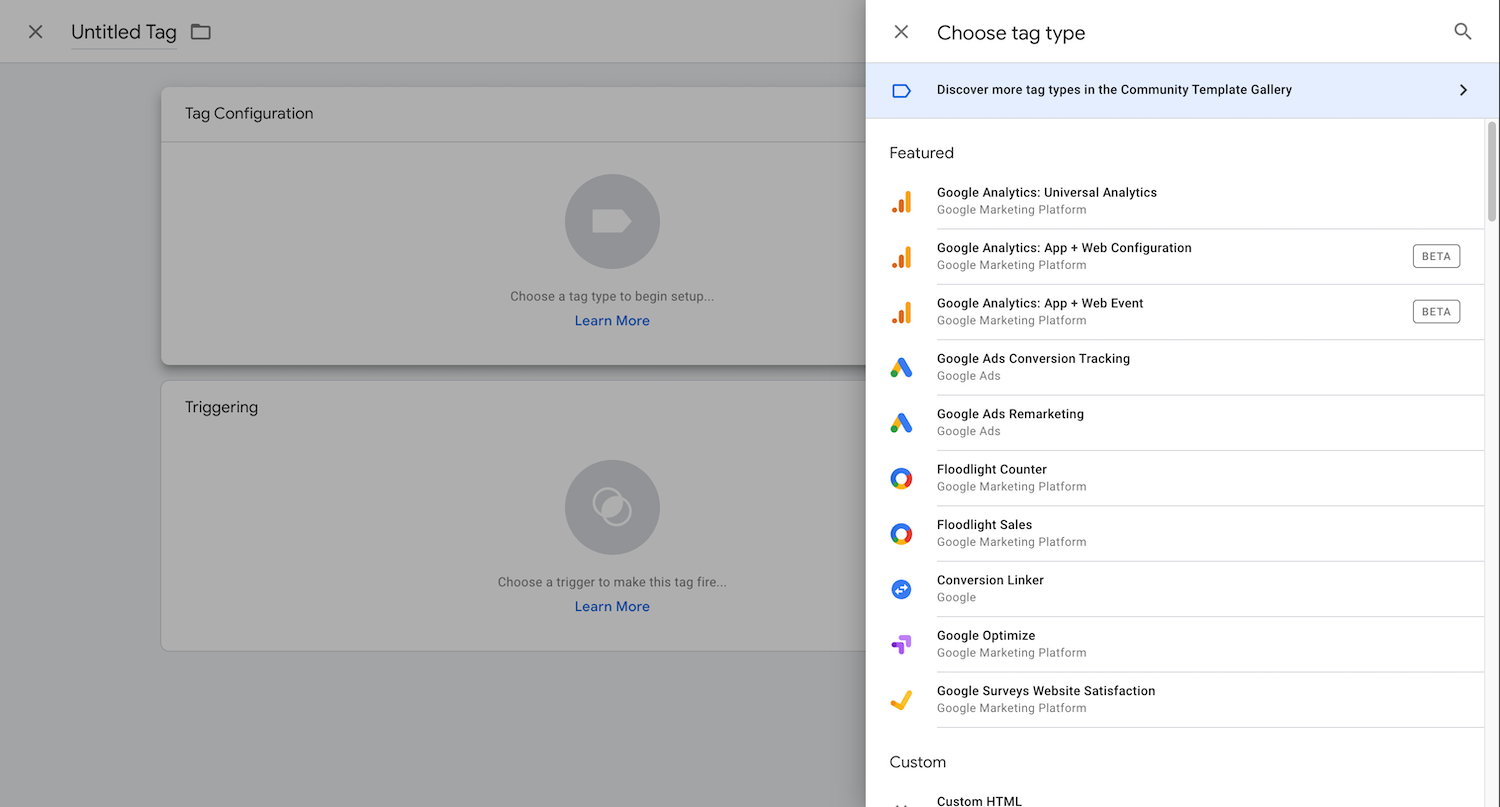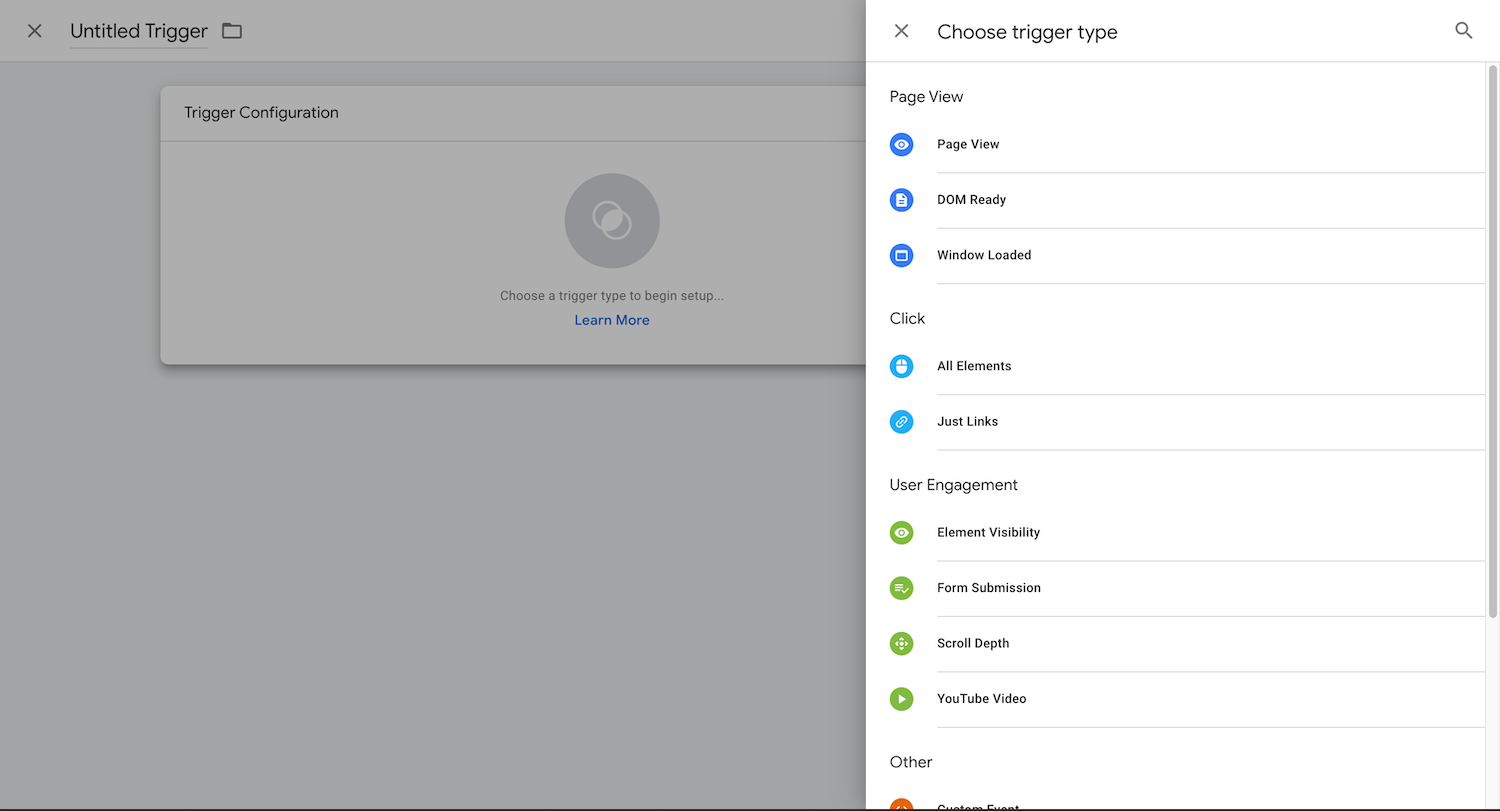Recent research into Google Ads fraud demonstrates some frightening results. The results of several investigations into click fraud and bot fraud are particularly worrying for small-to-medium-sized businesses. Research into Google Ads fraud should also cause big businesses some concern if they are spending significant sums of money bidding on number one Ads positions. This is because Google Ads can easily fall victim to criminals who are paid to undermine real website traffic. Google is the least fallible of all the search engines when it comes to automatically detecting click and bot fraud, yet there are still steps that must be taken by the marketing department of any savvy business to prevent click fraud and ensure that Google Ads dollars are not stolen.

How To Prevent Click Fraud Within Your Google Ads Campaign
- Facebook251
- 252shares
How Does Click Fraud Work?
Research by Pixelate concludes that most of the fraudulent clicks on Google Ads come from small-to-medium-sized business competitors seeking to undermine the organisation bidding for the number one Ads position. It follows that the remainder of all click fraud is generated by organised crime syndicates: to undermine big business advertising efforts. Clickcease data has revealed that 14% of all clicks on Google Ads are fraudulent.
Essentially, when the value of a bid on any keyword becomes too high, its tenants tend to vacate, leaving the spot open to competitors. Unlawful competitors can employ the services of pay-to-click (PTC) organisations to click ads and deplete their competitors’ ad budget. PTC organisations paid out around $13.2 million to remote workers to click on ads in 2020, according to campaign.co.uk. Remote workers have generated hundreds of clicks per minute on ads which has driven up the price of popular keywords: by inflating engagement. When the occupying organisation vacates a keyword position after an overinflated, unsuccessful campaign, its unlawful competitor can advertise in the vacant spot, often for a cheaper fee.
Google has recently revealed that over 50% of paid ads are, in fact, not even seen by humans. This is an awfully expensive waste of money for businesses trying to remain profitable and is predicted to cost marketers $32 billion by the end of 2022.
What Are The Effects of Click Fraud?
It is not only the wasted financial investment that is the problem with click fraud. Click fraud skews data analysis. When overinflated results are used to make decisions following a Google Ads campaign, businesses can suffer. For example, a historically profitable keyword targeted within a Google Ads campaign could become victim to an attack by an army of bots. When that keyword stops generating clicks through to a website and stops converting visitors to customers, a marketing executive would be inclined to exclude it from future campaigns, even though, in reality, it is still a popular user channel.
How To Prevent Click and Bot Fraud?
Preventing bot fraud is achieved to an extent by Google’s fraud-detection system. Artificial intelligence systems detect and filter out some invalid clicks in real time. Advertisers are not required to pay in cases where fraudulent ad clicks are detected and the IP addresses responsible for such clicks may be blacklisted as ‘invalid interactions’ and ‘invalid clicks’. Perpetrators within these two metrics can be investigated further by marketers via Google Ads campaign reports.
Google also employs a Google Ad Traffic Quality team to perform investigations when advertisers report suspicious activity on their account.
However, rather than just rely on Google algorithms to prevent competitor attacks and commercial click fraud, businesses should take their own steps to secure their Google Ads channel. A DIY approach is the most effective way to ensure that your Ads remain profitable, but there is also paid software available that can help detect and prevent click and bot fraud.
The DIY Route
The do-it-yourself route to preventing Google Ads fraud is fraught with technical complexity. Basic tactics involve preventing competitor IP addresses and countries where there is no real market for your products or services from seeing your ads. Running through your server logs and checking which IP addresses frequent your clients’ websites via Google Ads is also a good way to prevent click fraud. If visitors are frequenting your site via Google Ads, but are not converting goals, it is worth excluding them from your Google Ads campaign.
You can use Google Ads exclusions to prevent your ad dollars being wasted on ‘spammer’ audiences. We describe how to exclude competitor IP addresses, spammer IP addresses and entire countries from seeing your Google Ads below.
Google Ads Exclusions
You can set up exclusions in your Google Ads profile to ensure that your advertisements are not served to your competitors or to IP addresses that have previously been involved in fraudulent activity. Simply navigate to settings > campaign > advanced settings > IP exclusions > edit, then add the offending IP addresses and save. IP address exclusion is the best way to prevent illegal clicks on your ads if click fraud is spread out amongst real traffic.
The issue with IP address exclusions is that it can take some time to set up if there are many IP addresses clicking on your Google Ads with no intention of buying. One way to speed up the exclusion process is to simply block your ads from running in the countries that are attacking your campaigns or where your products and services are not available. This works regardless of if the click fraud is unique to one or multiple countries or if you are simply performing the manoeuvre as a basic defensive strategy. Just be sure not to exclude countries where real traffic is still being generated.
Display Advertising Preferences
Click and bot fraud also happens in the same way within the display advertising market. It follows that best practice in this regard is to run display ads on popular sites, rather than cheaper, low quality sites where your ads could be served to bots attempting to scrape data. 38% of all internet traffic is generated by bots, according to Clickcease data, so it makes sense to only send display ads to sites that are receiving real human visitors. By targeting only high-quality sites visited by human users, you prevent click and bot fraud effectively. Both Google and Yahoo allow you to specify which sites you want to run your display ads on.
Conversion-Tracking Placement
To prevent bot fraud impacting your conversion rates, only serve conversion-tracking code or triggers on ‘thank you’ pages that appear following purchases or subscriptions. If you set code or triggers to fire on form submission clicks, then your website could become subject to bot fraud.
Conversion trackers are installed via Google Analytics or Google Tag Manager. These functions allow you to keep track of events on your website, like successful form submissions, purchases or subscriptions. A conversion-tracking function can be set up in Google Ads by navigating to Dashboard > Tools > Conversions or in Google Tag Manager by setting up tags and triggers in the “Overview” window.
If you are using Google Ads, after you have set up your conversion trackers you will receive a ‘global site tag’ and an ‘event snippet’. Insert the global site tag on all pages of your website and the event snippet in between the <head> and </head> tags on the page you want to track conversions on.
If you are using Google Tag Manager, you will need to install a single code snippet on your website. After this, set up tags and then triggers. Triggers should be set to fire when ‘thank you’ pages are loaded, not when form submission buttons are clicked.
Conversion-tracking code or triggers should be placed on conversion pages that take some effort to reach, not on every single conversion page. For example, contact forms are particularly easy to fill out and spam sites often take advantage of this, filling your inbox with irrelevant messages. Some spammers even get served with more of your display ads on their website banners as a reward for their efforts! So, don’t include conversion trackers or triggers on enquiry pages, only on order confirmation pages and subscription pages.
Fraud Detection Software
There are paid solutions available that can detect fraud within your PPC campaigns. These programs actively monitor your Google Ads campaigns and blacklist fraudulent IP addresses that click on your advertisements. Fraud detection software can save you time analysing server traffic for IP addresses that click on your ads repeatedly and do not convert. Fraud detection software thereby optimises your campaigns to increase real traffic and conversions on your website.
Hire A Professional PPC Agency
Rather than spend significant time and resources filtering your server traffic, setting up exclusions, setting display ad preferences and modifying your conversion-tracking code placement, it may be wise to employ the services of a professional PPC agency to do this for you. Quikclicks Web Design offers pay-per-click advertising services that your business can take advantage of to generate real clicks from active buyers and a high volume of conversions on your website.
Quikclicks optimises all of our Google Ads campaigns to ensure that click and bot fraud do not have a negative impact on the success of our clients’ advertising. With almost 20 years’ experience in web design and digital marketing, you can trust our business to ensure your online marketing channel is a success. We validate all Google Ads enquiries to your business to ensure you only attract enquiries from real-life customers relevant to your product or service offering. Call us today or enquire via our contact us page.
- Facebook251
- 252shares