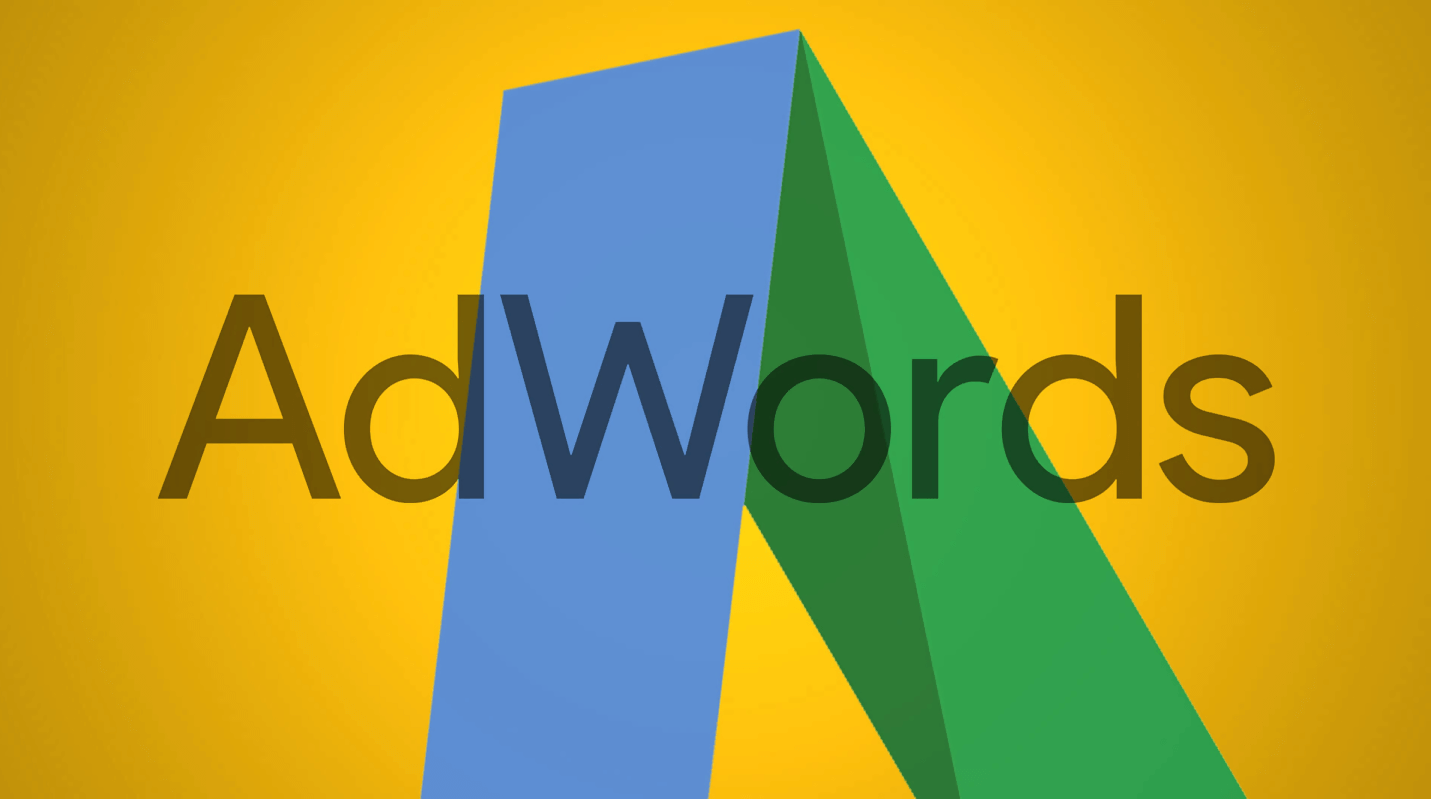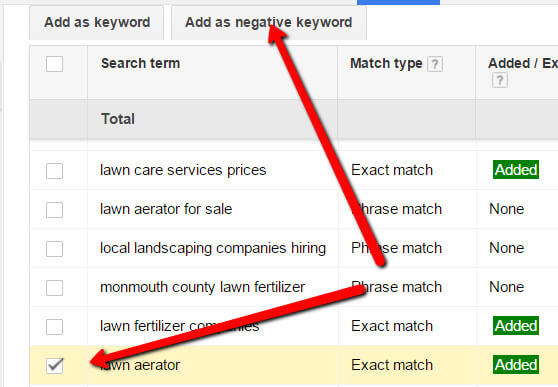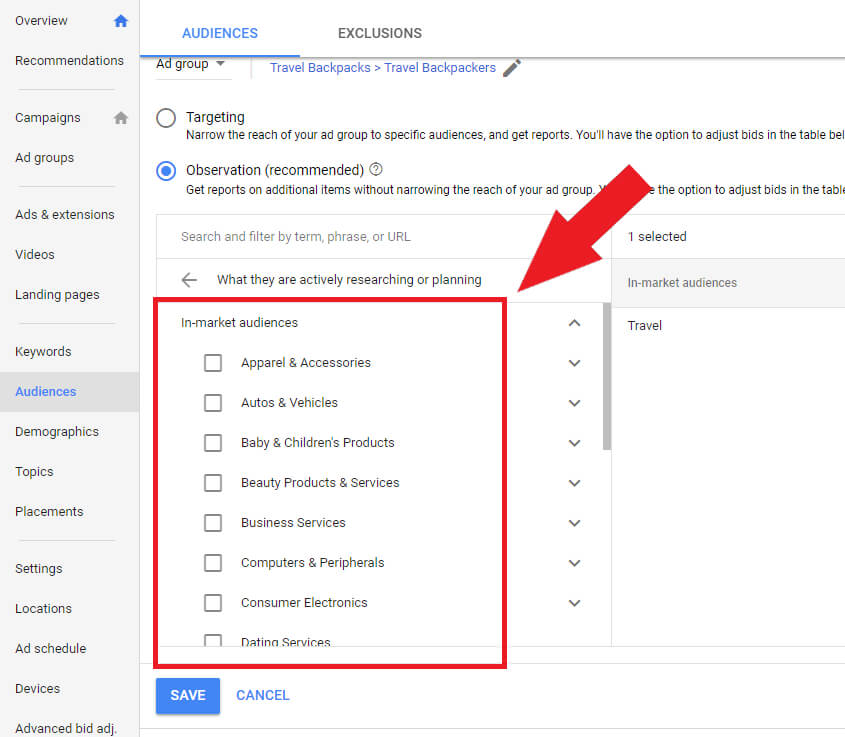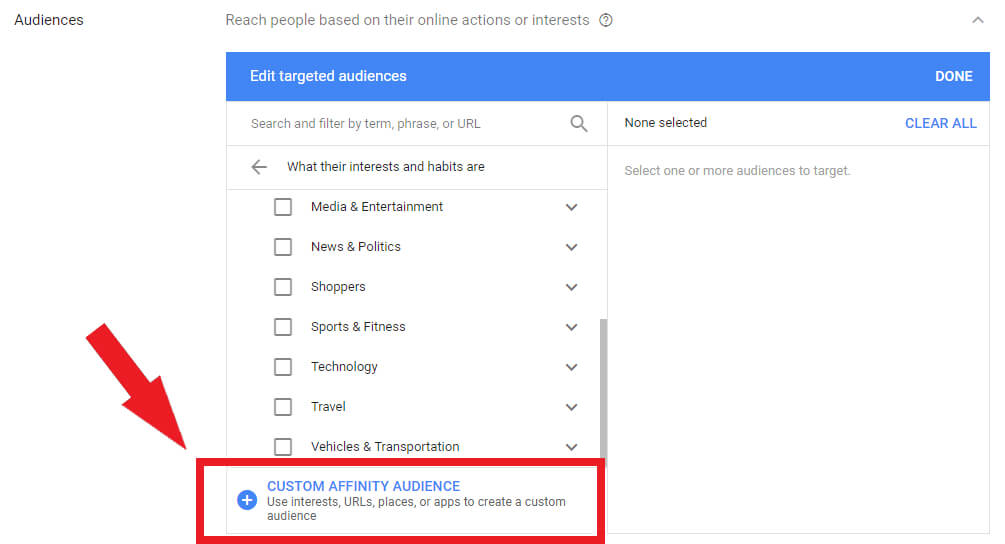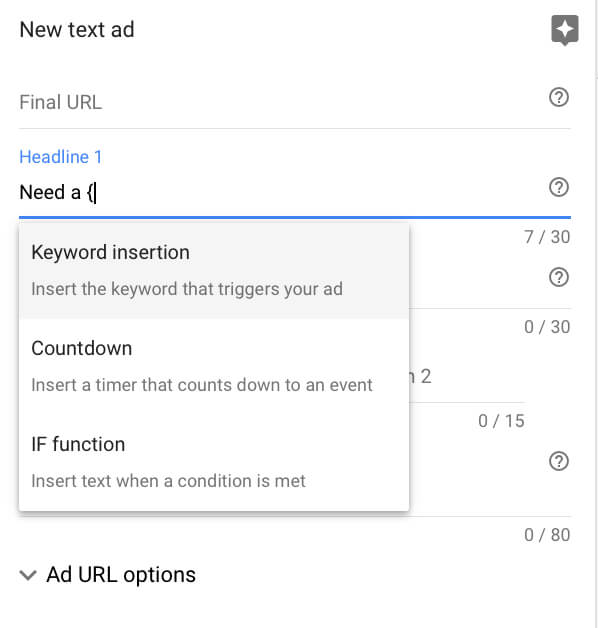The Importance of Dynamic Keyword Insertion
Dynamic keyword insertion is important to a business’s ad campaign because it can be a valuable asset that can greatly increase the click through rate. On the other hand, it can also get you in trouble if not used properly. So, be sure to double check that your ad groups are all aligned with tightly themed keywords allowing your advertised messages to make sense.
What are the top benefits of using DKI?
- More Specific Targeting: The beauty of dynamic keyword insertion lies in the fact that it enables you to create ads containing text that automatically relates to a search query. As a result, people are much more likely to click on the headline that is closer to what they were searching for.
- Bolded Text: Google search bolds dynamic keyword insertions. This makes your ad stand out from the rest, and will consequently help pick up the click-through rate.
- Increased Quality Scores: Google rewards Google Ads advertisers based on the quality and relevance of their ads to a searcher’s query. This is measured by an estimate called Quality Score. By implementing dynamic keyword insertion, you can increase the relevancy of your ads, and in turn, improve your quality scores. According to Google, higher quality ads can lead to lower prices and better ad positions.
Remember that you can control the capitalisation of words in the dynamic text, by changing the way “keyword” appears in the dynamic keyword insertion code.
Here are some examples to keep in mind:
keyword = german chocolate cupcakes
Keyword = German chocolate cupcakes
KeyWord = German Chocolate Cupcakes
If you have a number of long-tail keywords in the ad group, be smart with your substitute text. Ensure that it is highly relevant to the ad group, so you can still capture the attention of the searcher. Most importantly, remember that the best way to assess whether Dynamic Keyword Insertion is benefitting you is to test your ad performance! We recommend always running at least two ads per ad group. To test whether DKI works for you, try running a split test with a standard ad against an ad using DKI. Monitor your click-through rates and conversion rates to determine whether DKI is doing the trick!