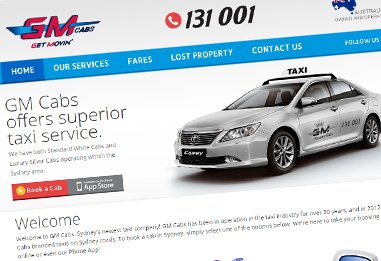Getting started with Quikclicks
Getting a website built for your business can be a confusing experience. Here are some useful tips to help you get started:
Common Questions

- I don’t trade online. Do I really need a website?
- What else can a website do?
- What if I already have a website?
- I need a website for my business, where do I begin?
- I have just signed up for a website what happens now?
- What preliminary material do Quikclicks need?
- So what happens next?
- What can I change when I get the mock up?
- If I’m happy with the design what happens next?
- Do I have to provide Quikclicks with all the pictures on my website?
- Do I have to provide Quikclicks with all of the text on my website?
- What if I have more questions I need to ask?
1. My business doesn’t trade online. Do I really need a website?
It is important for any business to have a presence on the World Wide Web. Customers judge companies on the strength of their websites and the freshness of their site content. Studies show websites have now become the primary method of researching and purchasing of products and services world-wide today.
A good website increases your credibility and is just as essential as business cards, stationary and other promotional material. It will help your business build trust with both existing and potential customers.
A Website is also an extremely cost effective sales tool. Many Businesses can spend huge amounts of money marketing each year – Quikclicks can advertise your business on a global scale for just $715! Your website will advertise your business to the whole world through a shop-front that never closes; 24 hours a day, 365 days a year! So why wait? Give your business the boost it deserves – Contact us today and we’ll prove to you that Quikclicks is not only one of the most cost-effective ways to get your business online, but also the quickest and easiest!
2. What else can a website do?
People can refer your business onto others by directing them to your website, enhancing customer relations and efficiently marketing your business for you.
A Quikclicks Website can easily communicate your goals, testimonials, vision, or company history. It can also advertise goods or services available from your business and give your customers the opportunity to order your products or services from anywhere in the world!
Your Quikclicks site will generate new business and remains a point of contact more accessible than your physical address. Your Quikclicks website also works extremely well as an online brochure, which you can use to direct customers to that are interested in learning more about your products or services.
3. What if I already have a website?
If you already have a website for your business Quikclicks can discuss ways of improving it with you. With so many of your competitors online, it is vital that your site is current both in content and design to ensure you don’t miss out on clients and sales.
Recent studies prove most potential buyers formulate a lasting opinion of a company based on the first few moments of browsing that company’s website – What’s more, “if people believe a website looks good, then this positive quality will spread to other areas, such as the website’s content” (see: BBC article First Impressions Count).
At Quikclicks we don’t use templates for our websites. Every Quikclicks website is first custom designed by one of our hand-picked Graphic Designers and then approved by you to ensure your site captures its intended market immediately and keeps them coming back for more!
4. I need a website for my business, where do I begin?
The first step in getting online is to work out what you want your website to do and how you want it to look. If you unsure about these two things make sure you discuss this with our sales representative.
5. I have just signed up for a website what happens now?
You will need to provide Quikclicks with a few preliminary materials so we can start on your design. Meanwhile, it is also a good idea to start compiling the materials you will want to put on the site like pictures and text.
6. What preliminary material do Quikclicks need?
Quikclicks will need:
- Your company logo as well as some examples of your recent advertising material so we can get an idea of how you like to present your business to the public.
- A list of the pages you would like to have on your website and brief description of their content.
- Some examples of websites you have seen that you like and a brief explanation of why you like the site. These websites do not have to relate to the industry you are in.
- If you do not have these materials it is important that you talk to your Quikclicks sales rep and explain what you would like and try and provide some visual examples. The more you explain at this stage, the better Quikclicks will be able to create an effective design.
7. So what happens next?
Quikclicks will create a mock up of your webpage and send it to you via email. Proofing your mockup you should take a good look at the mock up and advise Quikclicks of any changes you would like to make to the design. Have a good look at the menu items, colours, page size and text styles because this is what your website will look like – the text and pictures may change but the page will look the same.
8. What can I change when I get the mock up?
You can request any changes you like at this stage. It is important to advise Quikclicks of any changes you would like at this stage because once the site starts to be coded (which is the next step in production), changes to the page design and navigation can incur extra costs.
9. If I’m happy with the design what happens next?
Quikclicks will provide you with an artwork approval form to complete. Once you have signed off and faxed the form back to us we can start coding your site. Now you can send us the content for your site.
10. Do I have to provide Quikclicks with all the pictures on my website?
Yes – while Quikclicks does have a limited stock library we don’t have specific images
related to your business so we ask that you provide us with any images you wish to have on your site. Quikclicks strongly recommends that you use professional photographs on your site. Quikclicks can put you in touch with a professional photographer or recommend some stock photo suppliers to help you get the best look for your site. We recommend:
11. Do I have to provide Quikclicks with all of the text on my website?
You have two options when providing text to Quikclicks:
- You may provide your own text in electronic form (text provided in print form
may incur a transcription fee). - You may purchase the services of a copywriter, Quikclicks offer this as an additional service and can arrange this upon request. Some important points on providing content
- You must provide all of your text and images together in one go – please do not send us your content over a period of days and weeks.
- When supplying text to Quikclicks there are some important things to remember: We do not proof your copy and we take no responsibility for the spelling, grammar and accuracy of text you provide. We will copy and paste the text directly from the file you provide. If you provide us with text which you later decide to change, Quikclicks may charge for these changes, so please ensure that you send copy that is properly edited and up-to-date.
- Be sure to provide us with a brief description of your website and a list of keywords relating to your business to add to the meta-tags of your website.
- If you provide Quikclicks with images you have downloaded from someone else’s
website please note that you risk breaching copyright and that Quikclicks cedes
responsibility for copyright to you.
12. What if I have more questions I need to ask?
If you have any questions about Quikclicks websites or any of our other services, please feel free to contact us.
Download this page as a PDF
The information above has been put into a handy brochure for you to download and refer to for future reference. Just click the icon below to open in a new window: