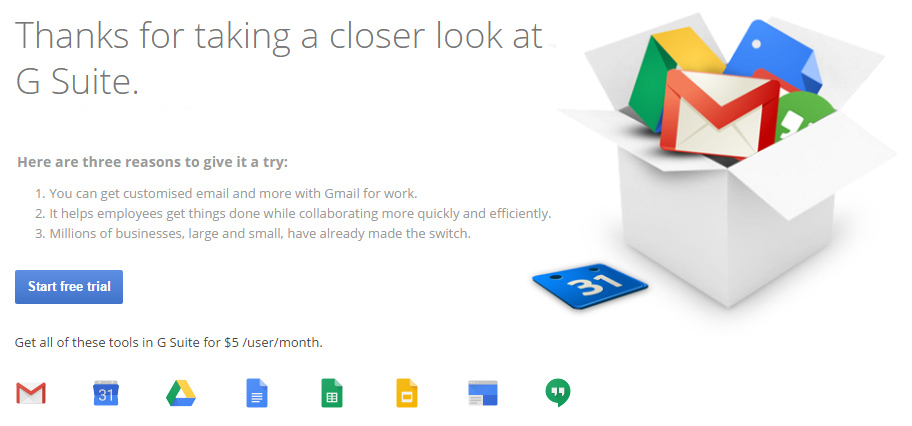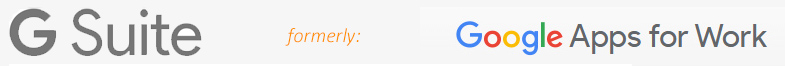
For business owners after the convenience of Web-based Email, allowing you to login to Webmail from any browser, on any device in the world to send/receive email, Cloud-based Email is preferred over POP3, which needs to be setup in Email programs such as MS Outlook.
Webmail built into Website Hosting accounts is often limited in space and while you can pipe email through a free Gmail account, if you are an organisation with need of multiple Email accounts on your Domain Name, then Google’s premier mail offering “G Suite” (formerly known as: “Google Apps for Work”) is better suited.
Businesses that previously had staff email running through an Email Exchange server are also now shifting to Cloud-based Email for their world-wide easy accessibility and built-in backups.
About G Suite (formerly: Google Apps for Work)
G Suite is one of the most reliable, scaleable and professional email services for business and will allow you to have cloud-based Email with 30GB of online storage per account. Being cloud-based, you can access your emails from anywhere in the world on any device and you never need to worry about backups. Cost is under AUD$10 per month, per user account and premium cloud-based Apps are also included in the price, such as Google Drive, Google Docs and Google Sheets.
Pricing & 20% off discount
Being an Official Reseller, Quikclicks can help you get started.
We can setup your new account, complete verification processes and configure your domain name for this service (so all email is sent and received from your business domain name) as well as setup your user accounts / mailboxes if required. Basic Account setup with setup for up to 5 user accounts is priced at $150+GST. Ongoing support is provided directly from the G Suite Premium support team (Ph: 1800 726 151).
Pricing of G Suite is only $5 per user, per month for the service. As a Google Partner we can also offer our clients 20% off per user for the first year* – see below for details.
Signup Process
To signup for your new account and claim your 20% off discount*, click the link below:
Follow the online steps to create a new account. Under the Billing settings, choose your payment plan, then enter your promo code to claim your 20% off discount:
If you don’t have a Promo code yet, please email our sales team at sales@quikclicks.com.au and we can send you one.
*Please see promotion code terms of service. Subject to acceptance of the G Suite Terms and Conditions.