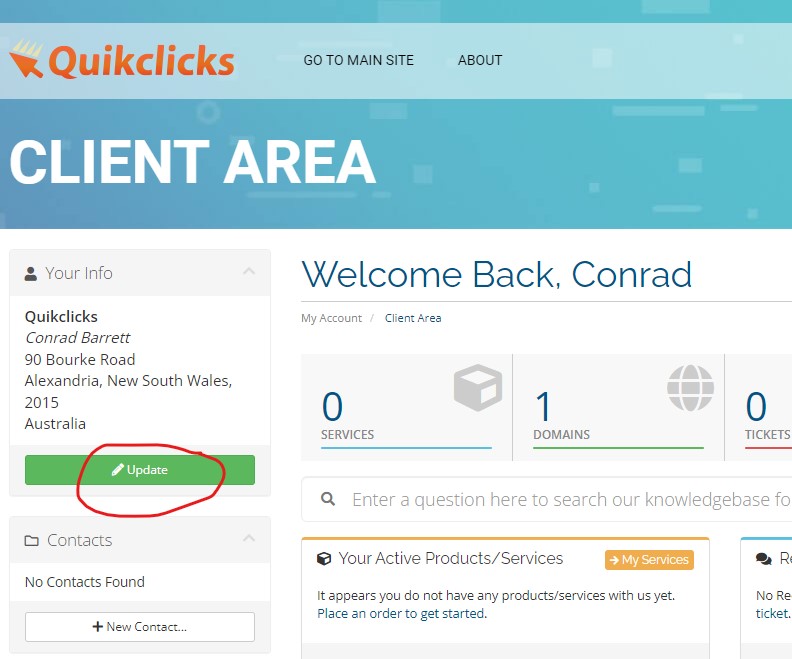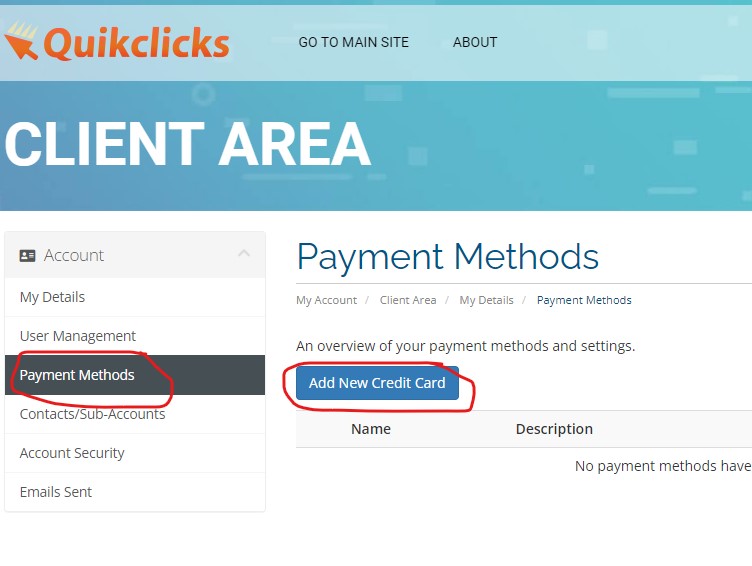You can log into your Quikclicks Client portal to update your Billing Details and add/change the Credit Card used for Direct Debits.
Follow these steps bellow:
-
- Log in to your Quikclicks Client Portal by clicking on the following link:
https://www.quikclicks.com.au/secure/clientarea.php
Note: you will need your Account Email address and Password to login. The Account Email address is the email used for all your Quikclicks notifications and invoices. If you have misplaced your password you will need to use the “Forgot Password” link on the Login form to reset your password. - In the client area menu area, under “your info”, click on the Green “Update” button.

- You will then see your details, including name, address and phone. In order for payments to be processed, this information must be correct. Please confirm all the details and ensure no special characters are used or any fields left blank.
- In the left-hand menu, click on “Payment Methods”. You can then change Credit Card Details, such as updating existing cards or adding new cards.

- After making any changes, click on the “Save Changes” button.
- Log in to your Quikclicks Client Portal by clicking on the following link:
If you need assistance updating your payment details, please call our office.