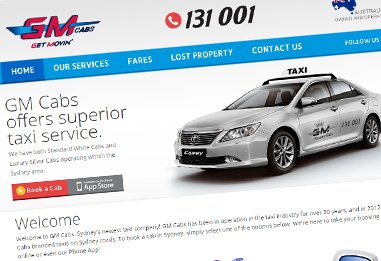Autoresponders
With autoresponders you can customise Quikmail to automatically send out an Email for you after particular events occur. Eg. When someone subscribes to your Mailing List the Quikmail system can be configured to automatically send your “welcome” Email, then automatically send them a call to action the following week. The possibilities are endless!
Campaign Tracking
With most Emarketing campaign tracking software, each Email you send is monitored until it reaches your recipients, allowing for reports on how many Emails were successfully sent and how many bounced or did not reach their target. The Quikmail Campaign Tracking suite takes reporting to a whole new level! Our system not only tracks how many Emails arrive in your recipients Inboxes, but who has opened and read your Email, right down to the details of who has clicked on which links in your Email text! Our unique reporting centre gives you detailed statistics you can use to gain an insight as to how popular different areas of your business are with your clients.
Custom Fields
Custom Fields have got to be one of Quikmail’s most popular features… and with good reason! They are an extremely powerful sorting option that add a great deal of versatility to your Quikmail account. Below are just some of the many uses for Custom Fields:
- Custom fields are a great way to add that personal touch to bulk Emails. Having a recipient’s personal details appear in the Email text greatly improves the likelihood of your newsletters being read. These details can be inserted with a single click of the mouse anywhere in the subject or text of your Email newsletters.An example would be to insert the Custom Field “First Name” to the start of your Email template, so instead of all recipients in your Email campaign receiving the same bulk message, you could automatically personalise the Email so they address each recipient by name!
- Using Custom Fields on your user sign-up form means you can ask a subscriber to choose between predefined options when signing up to your mailing list.An example would be creating the Custom Field “State” with the properties “NSW, VIC, QLD, etc”. When a user signs up to your mailing list using your online sign-up form they can select which state they are from. You could then use this information to view statistics on which states your subscribers from.
- Custom Fields are also a great way of creating groups within a mailing list, so you can send Emails to specific target markets.Following on from the example in point 2 above, if you had created a Custom Field for “State”, you could then choose to send a unique Email campaign to people from each individual state. So for example, you could send an Email about a sale in your NSW stores to just the subscribers from NSW, instead of sending the Email out to everyone on your mailing list.
Client Lists and Mailing Lists
Client Lists are your online Address Book. With Quikmail you can import contact lists from your favourite programs, like Microsoft Outlook. Each Client List can be also be broken down into a number of Mailing Lists, so you can have different lists for different Email Campaign types. For example, you could have one list for general sales and monthly newsletters and another list for clients who only want to receive newsletters from you for special promotions. With a Quikmail “Join Now!” form on your website, you can also give the users of your website the ability to sign up to individual Mailing Lists in your Quikmail account!
“Join Now!” Form
A “Join Now!” form as a powerful addition to your Quikmail Emarketing account. With a “Join Now!” form imbedded in your website, you can allow visitors of your website to sign up directly to your Quikmail account. The form will automatically link to your online address book and update your Contact List when someone fills out the form online. Then when you next log in to your Quikmail account, you will be able to see how many new subscribers signed up through the form. If you have Mailing Lists for multiple newsletters set up on your account, you can even allow the user to select which newsletter they would like to join straight from the “Join Now!” form!
“Send” scheduling
With Quikmail you can schedule your Email campaigns to send anytime in the future. If you want people to receive your Emails at a certain time of the day, you can save your campaign and schedule it to send on a specific date and time!
WYSIWYG editor
The Quikmail WYSIWYG (What You See Is What You Get) editor makes editing your Emails a breeze! You don’t need to know any programming languages or worry about learning new methods of creating tables or inserting images… If you can use Microsoft Word, then you can use Quikmail to create your first Email Campaign in under 20 minutes!