
WooCommerce vs. BigCommerce – Which One Wins? [2021]
- Facebook37
- 39shares
We live in the age of social media and online shopping. More and more businesses choose to start an online store and sell their products that way instead of creating a brick and mortar shop. For some this is an obvious choice since having your store online will provide much more visibility since you’re not limited to your local area. Having an online store will give you the chance to capture a wider audience and you can basically sell worldwide through your website.
The first challenge businesses have when starting an online store is choosing the right e-commerce platform that will cover all their needs. There are several popular options available, and two of those are WooCommerce and BigCommerce. BigCommerce will give you the tools to build your online store out of the box, while a WooCommerce store will have to be built on top of your WordPress website and customized using 3rd party plugins and extensions to maximize its functionality.
The debate between these two is often a confusing one for business owners, especially if you’ve never had an online store before. Your time is valuable so you don’t want to spend your time (and money) building a store with one of them, and then later on realize that you need to switch to the other solution.
Here, we will discuss them side by side and show you their key differences so you can make a more informed decision for your business. We will not go through each of the micro features and give you a huge confusing tables and checklists, but we’ll lay out the important differences and which e-commerce solution you should pick based on your individual needs.
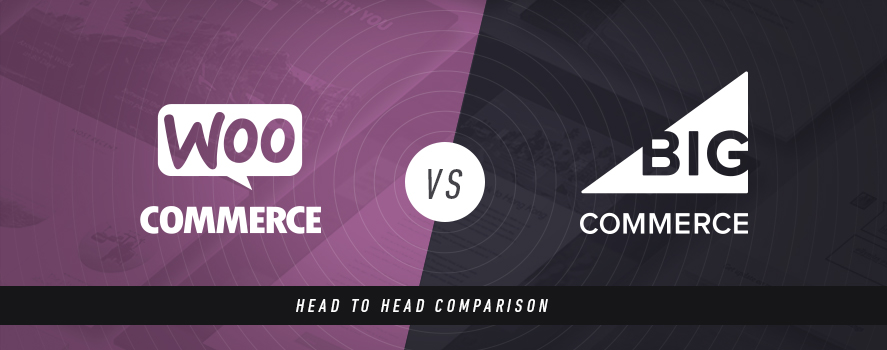
WooCommerce – A Brief Overview
In a nutshell, WooCommerce is the most famous e-commerce plugin for WordPress that you can use with basically any WordPress theme. It allows you to turn your WordPress website into an online store instantly. You can download WooCommerce for free from their official website and install it on your WordPress website without having to pay any monthly fees. You can also install the software when you sign up for domain registration and a hosting plan. It can be used for all types of online stores, no matter if you’re just starting out or if you already have a big store and want to move to WooCommerce.
If you already have a WordPress website, then this option is ideal for you and you can get your e-commerce store up and running in no time. This also applies to those businesses that plan to create a WordPress website later on.
Automattic, the company behind WordPress, has acquired WooCommerce as well. It was a logical step for them since it will allow WordPress to power even more of the web and to also make it easy for people to create their own online store.
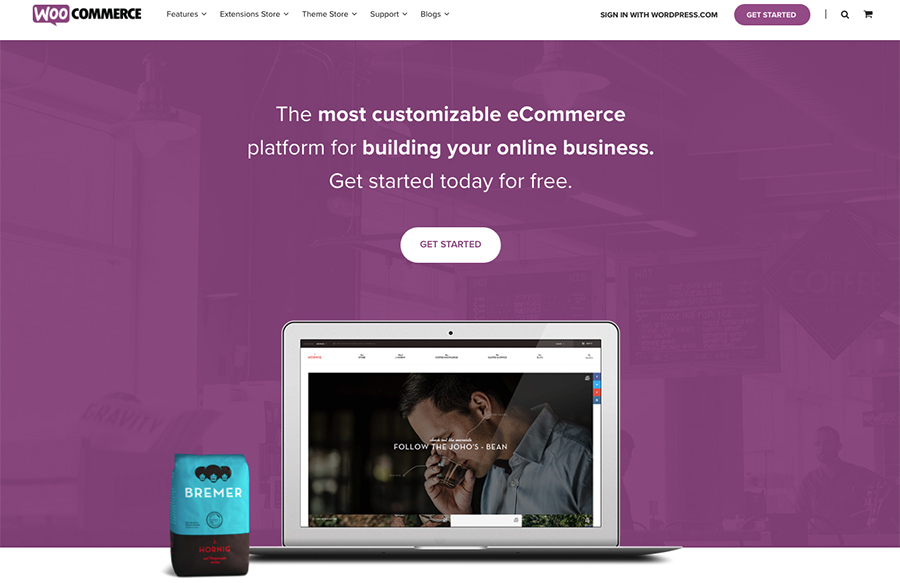
With WooCommerce, you’re getting preinstalled payment gateways (credit card payments, direct bank transfer, cash on delivery, etc.), automatic taxes, many different product variables and great management of your inventory. It also has over 300 available extensions (free and paid) that will give you much more options and flexibility.
BigCommerce – A Brief Overview
BigCommerce is an e-commerce store builder with a shopping cart software. You don’t need to have a high level of technical knowledge in order to use BigCommerce. They provide all of the main features that you need to build an online store.
It is a hosted e-commerce platform and they take all of the elements of an online store including payments, hosting, cart, design, support, etc. and put them into a single software for which you pay a monthly fee. It also has a range of plugins that can extend the functionality of the store in almost any way.
It is a bit pricier, starting at $29.95 per month, all the way up to $299.95 per month, however do offer a free 15-day trial. BigCommerce is mobile friendly, it has multi-level security, and it has integration with a range of accounting, marketing, and inventory systems.
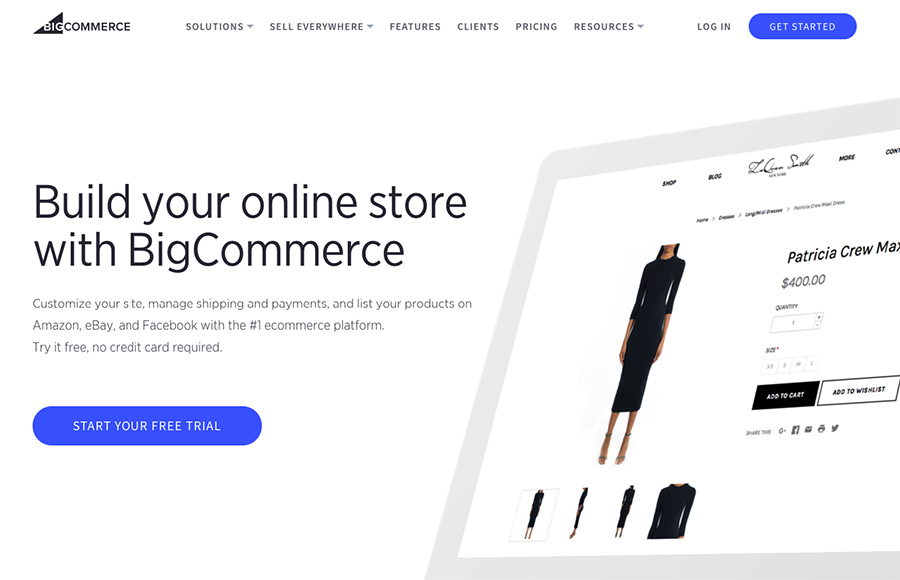
Through BigCommerce CMS, you can quickly add new products, manage categories or edit pages. You can easily fulfill orders through the control panel and also efficiently manage inventory so you can provide accurate information to customers.
WooCommerce vs BigCommerce – Design
Let’s be honest – web design matters a lot. How many times did you visit an online store that was just confusing, outdated, ugly, didn’t give you a sense of trust, and you just left it without a second thought? Everyone would do the same.
Having a clean, professional, and inviting online store is the most important first step and the perfect way of welcoming your new customers so you have the best chance of making a sale. Even if you have great products displayed in your store, no one will buy them if your store is not looking good. Leaving a good first impression is very important!
WooCommerce Design
It’s not a big surprise that WordPress offers a huge selection of free themes (much more than BigCommerce), but you also have the option to buy a theme. There are many WooCommerce specific themes available, around 52 at this time. The premium themes cost $39 and up, which is a lot less than any BigCommerce theme. You’ll find that WooCommerce is very fast and easily updatable.
The quality of themes is superb, with a lot more customization options when you compare it to BigCommerce. Customizing the theme is easy as everything is done through a familiar WordPress dashboard so, usually, you won’t have any problems getting your store to look just the way you want it. Also, the best thing of all is that you can use any WordPress theme you want because WooCommerce is perfectly integrated within WordPress and any theme will work with WooCommerce online store. There’s one theme that is specifically designed for WooCommerce, and that is Storefront. Storefront is free to download and use, and you can also purchase additional extensions and child themes if you want to add some additional functionality.
Depending on what theme you choose, your store will have a different look, feel and functionality. Each theme has unique navigation options and a unique product display, as well as different colours, fonts and stock images. There is, of course, no one size fits all approach to choosing a theme, but the product availability through WooCommerce opens up options for every possible context.
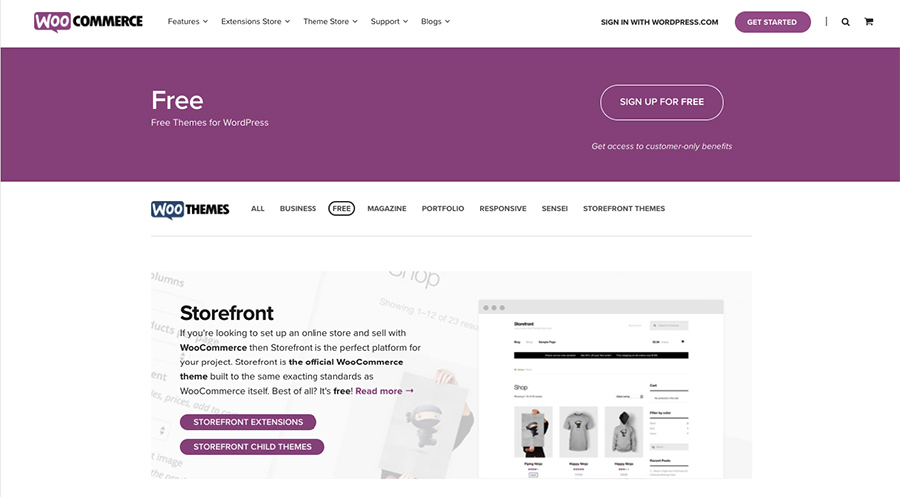
BigCommerce Design
With BigCommerce, you have a selection of both free and paid themes. They offer 16 free themes, but usually, most users go for a paid theme eventually. There are 42 paid themes available, and the prices for them range from around $120 to $250, but you also have the option to get one designed for you for substantially more money.
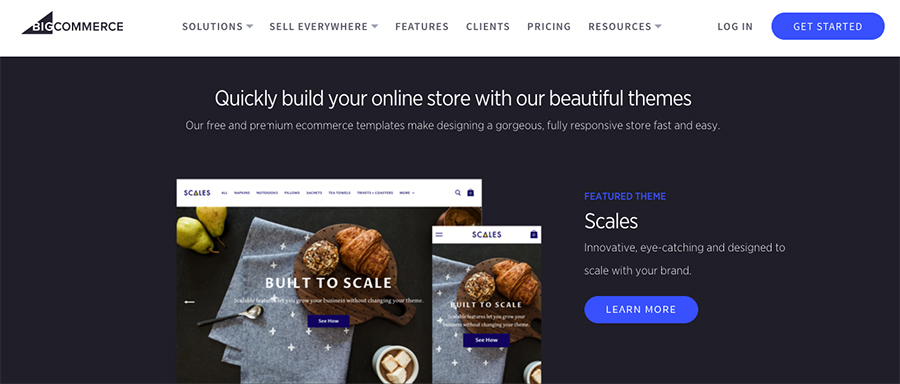
They try to make it as easy as possible for a user to perform simple everyday tasks like adding products, but at the same time, they make it a slightly more cumbersome process because they expose some additional options to users who want to deal with some finer details of product customization.
Overall, the choice of themes might be heavy on the WooCommerce side, but in terms of quality, the themes on BigCommerce are not lagging behind.
Winner: WooCommerce
Looks and design are a huge contributing factor to growth, and WooCommerce takes this round. BigCommerce started to catch up and they’ve hired professional designers to build their new paid themes which look great.
At this time, WooCommerce offers a much bigger selection of both free and paid themes and a much wider variety of options, so BigCommerce still has quite a way to go.
WooCommerce vs BigCommerce – Pricing & Fees
Everyone is sensitive to pricing and want to save as much as possible. However, when making decisions that will grow your business, you need to steer away from making the decision purely based on price per month. You need to pick the solution that will give you the visibility and conversions you need over your competitors while also being able to save you time, but also money in the long run. Luckily, as you’re going to see below, WooCommerce delivers on all fronts, saving you time and money, while also being the high-end choice.
WooCommerce Pricing
Since WooCommerce and WordPress are free, your main cost is going to be the ongoing hosting bill. Besides that, you will probably need a few plugins and extensions to give your store a few additional functions, e.g. if you want to bill your customers each month, you’ll need the Subscriptions extension.
This will allow you to save thousands of dollars over the next few years if you go with WooCommerce and not BigCommerce. With WooCommerce, you also get support from people all around the world, along with full mobile responsiveness, default currency control, pre-installed payment gateways, shipping calculations, product variables, automatic taxes, and much more.
BigCommerce Pricing
BigCommerce has three fixed monthly pricing plans to choose from:
– The Standard Plan: at $29.95 per month, it includes hundreds of built-in features like unlimited storage, bandwidth, and sales. You can upload an unlimited amount of products, accept payments through credit cards and PayPal, use coupons, and other great features. In this plan, BigCommerce has transaction fees that you need to pay them for each sale.
– The Plus Plan: this is the most popular plan it will cost you $79.95 per month. When you choose this plan, you won’t have any transaction fees. All of the features from the standard plan are included as well. You can also post listings on eBay, and the checkout is actually hosted on your website which is not the case in the standard plan.
– The Pro Plan: this plan will set you back $249.95 per month, it includes everything above, plus fraud monitoring, high volume security, and product filtering.
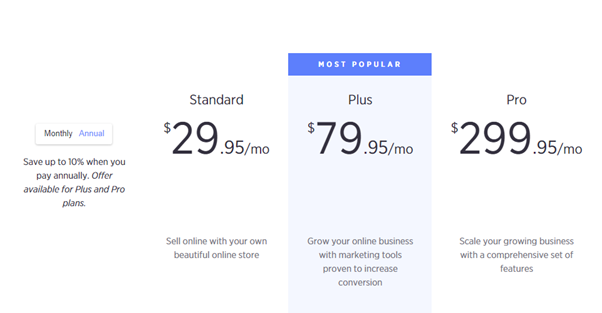
There’s also the fourth plan (Enterprise) for which you have to contact them to get the price quote. In this plan they also provide integration with Google trusted stores, priority support, site-wide HTTPS, and you get a dedicated account manager.
If you pre-pay for the entire year, you will get a bulk discount of 10%. One interesting thing about BigCommerce is that when you start generating higher sales dollars, they require you to upgrade to a higher plan.
Winner: WooCommerce
Obviously, the price point of WooCommerce and BigCommerce are massively in WooCommerce’s advantage. When your store starts to grow, you’ll also have to constantly upgrade to a higher plan if you go with BigCommerce, while WooCommerce has no such requirement. It’s scalability is as impressive as its ease of use.
WooCommerce and WordPress are free, and you can’t really beat free. Sure, there are some minor costs like hosting, but when you compare it with a recurring monthly fee of BigCommerce, you pay a much less price.
WooCommerce vs BigCommerce – Plugin Comparison
Once you start building or expanding your store, both WooCommerce and BigCommerce can help you get more advanced tools to extend the functionality of your store in a form of plugins and apps. They can help you with marketing and promotion tools, but also help you automate and manage tasks like fulfillment, bookkeeping, inventory management, customer service, shipping, etc. It is a good idea to automate all the daily simple tasks so you can have more free time to focus on more important aspects of running a business.
WooCommerce Plugins
WooCommerce is usually the choice of many business owners because it offers many capabilities for free. Every online store needs some plugins because they improve or add many important functions. There are over 30k free plugins available for anything that comes to your mind – security, SEO, invoicing, tax, backup, coupons, live chat, shopping carts, digital downloads, etc. Plugins are available through the WooCommerce store and also WordPress plugins repository.
Instead of having to pay monthly for a bunch of plugins, you just need to click “Plugins” in your dashboard, type whatever your choice of the plugin is, and it is all yours. WooCommerce’s plugin availability makes it easy to cross-sell on other platforms, social media, in particular. This opens up great opportunities for business owners looking for new markets.
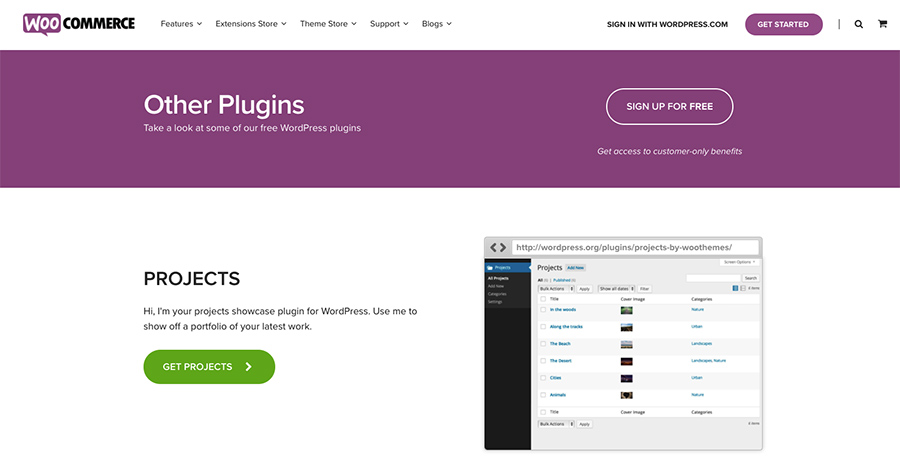
BigCommerce Apps
There’s a selection of free plugins that are offered by BigCommerce, but it is nowhere near the number of plugins that are available for WooCommerce/WordPress. We also have to mention that the plugins are not on the same level as well. If you decide to buy a plugin, then you’ll have to pay monthly for it. The prices vary, and it can be anywhere from $15 per month to $50 per month, per plugin.
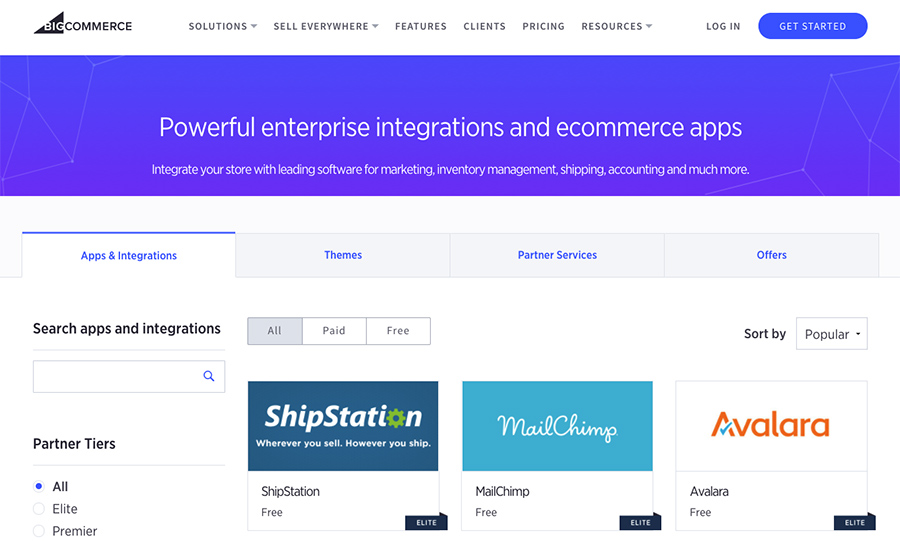
Winner: WooCommerce
The BigCommerce app store is well made, but it’s really tough to match up to the number of plugins that is offered with the open source WordPress repository and WooCommerce market. Depending on the additional functions that you’ll need to run your online store, the additional apps that you may pick up through BigCommerce store will add to your monthly bill. On the other hand, most of the plugins that you’ll need are available for free if you decide to go with WooCommerce. Reviews of plugins make it easy to choose between several products that do the same thing. Product functionality, ease of use and bugs are usually detailed in consumer reviews on the WooCommerce plugin store.
WooCommerce vs BigCommerce – Support
When you are running a business like an online store, one of the most frustrating aspects is running into technical difficulties. This can hurt your sales or leave a very poor first impression on your users if there’s a problem that needs to be fixed right then and there.
WooCommerce Support
When you have a WooCommerce, you will not only have the WooCommerce community available, but also the entire huge WordPress community that can help you with any problem that you may have. They have an extensive documentation available and also a ticket system where you can submit your questions. Their documentation is very good and you’re very likely to find an answer to your problem there.
Plugin developers are always available to contact and usually get back to you in 1-2 days. This makes a multifunctional site very easy to manage, no matter what sort of errors you run in to.
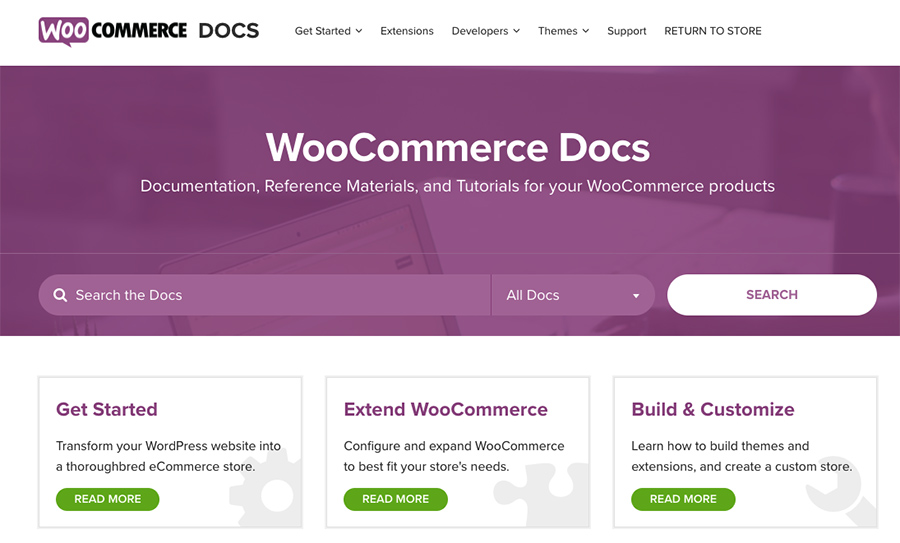
BigCommerce Support
BigCommerce offers 24/7 support via email, phone, and live chat that WooCommerce doesn’t provide. They also provide guides, forums, and support tickets like WooCommerce does. They’ve moved to 24/7 support after a while because it was the feature that most of their users requested. It was also because there’s a lot of people who work on their stores during the night time as well, so it made sense to offer support outside normal business hours.
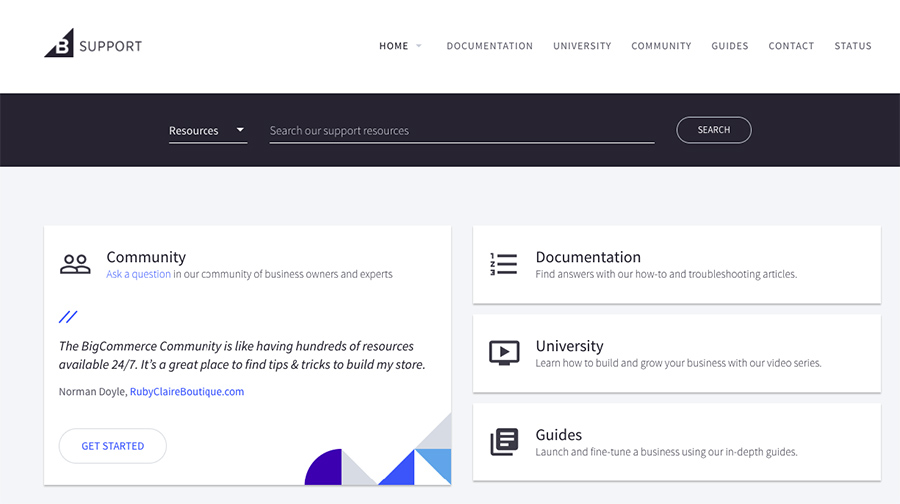
Winner: BigCommerce
With WooCommerce, you don’t get 24/7 support via email, live chat, and phone but the help is provided through a very good ticket system, forums, knowledge base, and documentation. Since BigCommerce has implemented 24/7 support, we just have to give them this round as it will help business store owners get an answer to their questions right away.
WooCommerce vs BigCommerce – Tools & Features
Fundamentals of a good e-commerce platform is having a set of tools and features that will enable you to properly build and run your online store. This includes things like
- Tracking orders
- Taxes
- Setting prices
- Showcasing products
- Setting up payment gateways
- Shipping details
Both platforms don’t disappoint here and they provide great tools for you to build and grow your online store.
WooCommerce Features
Frontend features will depend on the theme that you have installed before you paired it with WooCommerce plugin. So, some themes might have features like social media integration, but others won’t. Basic features like products reviews, coupons, and shipping calculations are included. So, even though frontend features might not include everything that you need, you can always get plugins and extensions to get that additional functionality that you require.
Things like content updates are very easy when using WooCommerce because of its WordPress foundation. Blogging, adding products and customising landing pages is all very simple depending on the theme you choose. Simply input text, images and metadata in the relevant fields on each page and your store will be updated at the click of a mouse.
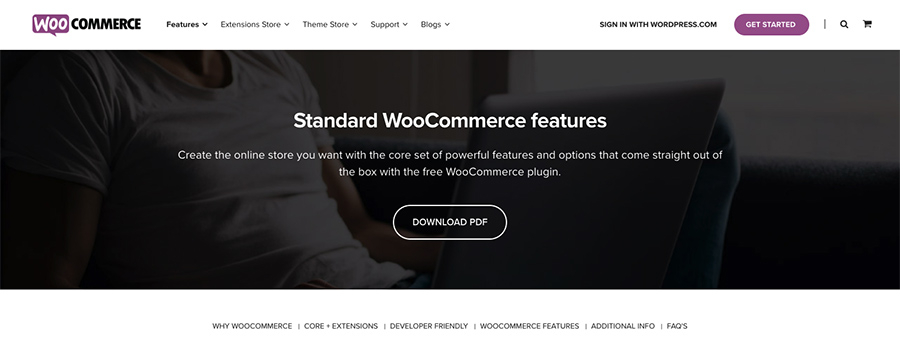
WooCommerce can handle any number of products so scalability is not an issue. It is also a very stable and mature platform that stood the test of time and is a reason why a third of all online stores are using WooCommerce.
BigCommerce Features
BigCommerce shines here as it gives you a comprehensive set of tools. There are plenty of advanced feature available out of the box and they are included in the monthly fee. The frontend is a cookie cutter look since it’s all built into the system. However, it is very likely that you’ll need to add some additional functions to your store.
If you plan to start a blog on your BigCommerce store, then you need to know that BigCommerce will give you a blog on a subdomain that looks like blog.yourstore.com. This is very bad for SEO because Google looks at subdomain as a separate domain so you won’t get any link juice from the blog to your store, and this is something that you need to keep in mind.
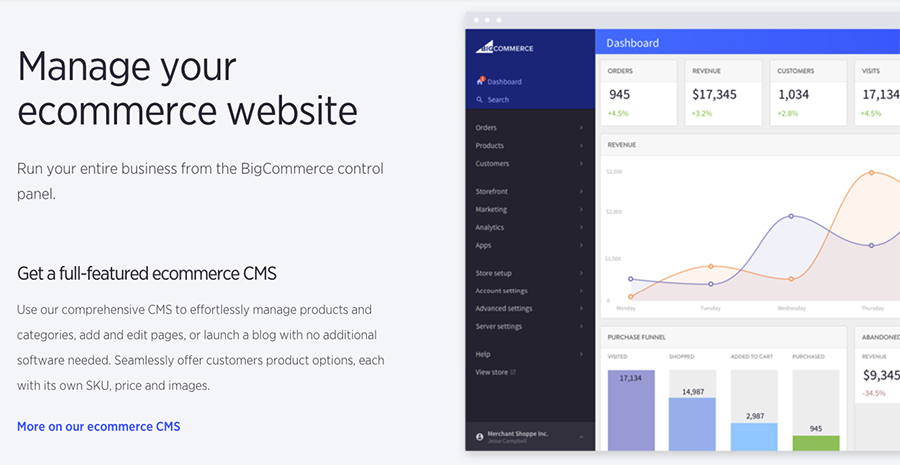
Winner: It’s a tie
Both platforms offer all of the features that any small or large online store will need. All basic features are present in both options, and if you need something additional, you can always visit the BigCommerce app store or search for a plugin in your WooCommerce dashboard.
WooCommerce vs BigCommerce – Ease of Use
How Easy Is It to Use WooCommerce?
If you have experience with WordPress, then managing the backend will be easy for you. The WooCommerce settings are placed in the left sidebar of the WordPress under a WooCommerce tab and there you can find your products, orders, blogs, settings, reports, etc.
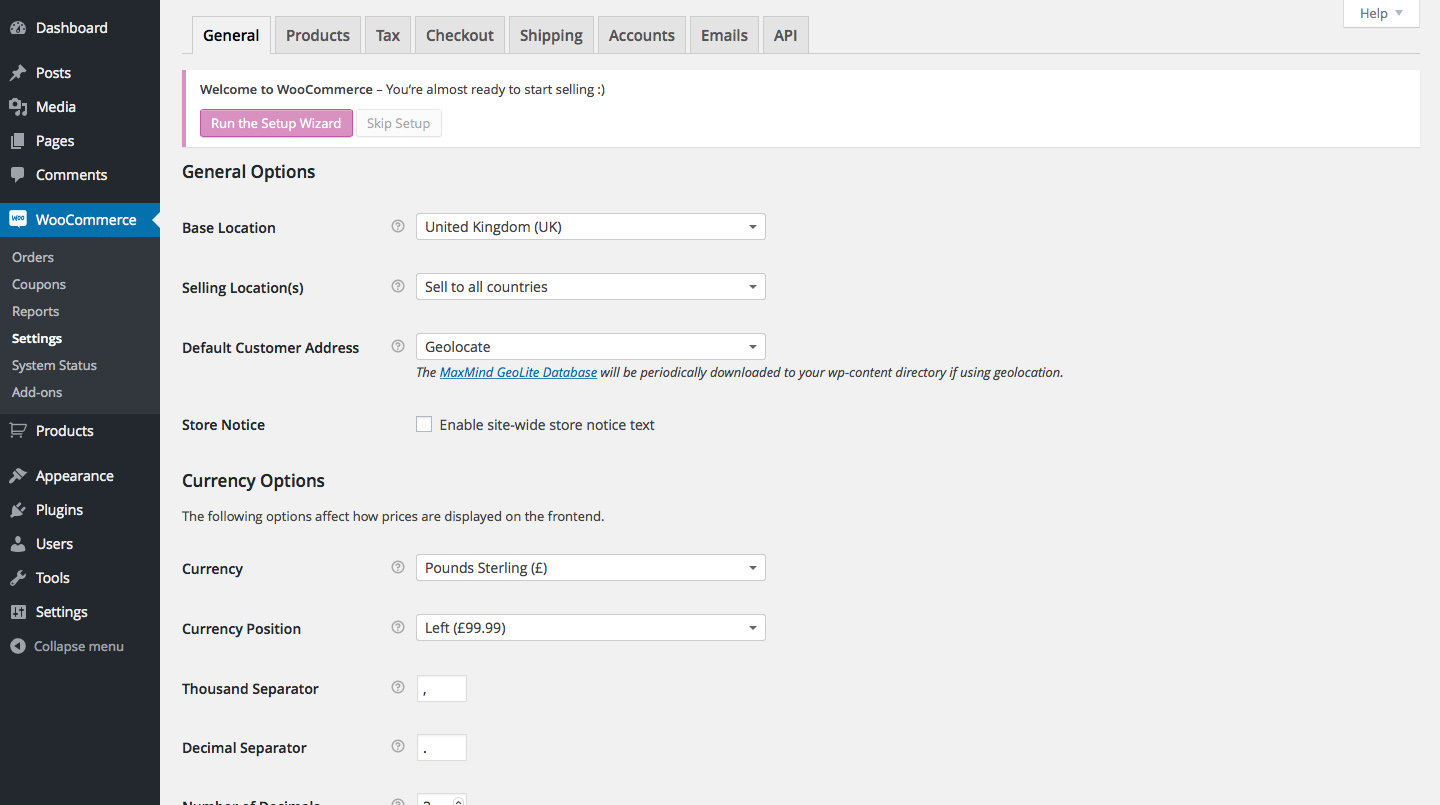
WooCommerce works very smoothly since it integrates well with any WordPress theme. Doing any store related task like checking orders and adding products will be really simple as the entire WordPress interface is very intuitive.
How Easy Is It to Use BigCommerce?
BigCommerce is ready to use pretty much out of the box. This is definitely a good thing, but you also have to keep in mind that most online stores are different and require a certain level of customization to fit their needs.
The dashboard is clean, with tours and videos to get you started. Tools are well organized and it is easy to move around. You can find all tools and settings in tabs to the left, providing options for marketing, products, customers, and analytics. In the dashboard, you’ll also find a list of steps that you should take when setting up your store.
It is very easy to add products and the interface is intuitive and it’s very clear what and where you need to enter.
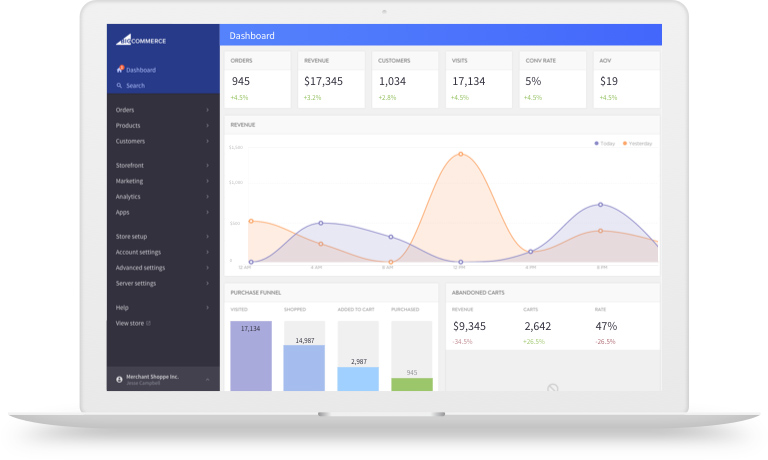
Winner: It’s a tie
BigCommerce gives you a nice and clean dashboard where you can clearly see where you need to go to check your orders, add a product or install new apps. This is also true for WooCommerce as the WordPress dashboard is made in a similar way and it provides a very clear navigation and intuitive interface that even a total beginner will be able to use with ease.
WooCommerce vs BigCommerce – Are they Fast and Secure?
WooCommerce Speed And Security
You know that one of the challenges is dealing with site speed and how quickly your store loads. Studies have shown that customers won’t wait for pages to load. Usually, after 4 seconds, conversion rates will start to go drastically down so it is important to use a platform that is fully optimised for speed.
It is well known that WordPress websites are known for their speed and security. WordPress core is extremely secure and it is regularly audited by hundreds of developers. Since WordPress is the most widely used CMS in the world, it makes sense that they would have the largest team of people working on it to make it as secure as possible but there are also many outside developers who work on making it even more secure and fast.
While the platform itself is very optimised, both of those will depend on your hosting provider. For example, if you go with only a basic shared plan then you can expect your store to be slower because the shared server doesn’t have a high amount of resources. Shared hosting is when a hosting company puts many customers on the same server so all of them share the same resources. Shared hosting is affordable but it is slower. It is definitely recommended to get a higher end hosting package like cloud or VPS because they will keep your store lightning fast. It is of high importance to keep low loading times for your store because even delays of a few seconds can lead to a visitor leaving the store.
WordPress has a famous security team which is comprised of around 25 individuals who are world class experts in development and security. They are responsible for identifying security risks and reviewing potential issues with third-party plugins and themes. WordPress security teams work like a well-oiled machine that almost immediately patches all security flaws.
Also, the number of WordPress websites that have an SSL certificate is growing rapidly and SSL is becoming a staple for most of the stores using WooCommerce. An SSL certificate is also important for PCI compliance and most payment gateways will require you to have it. This certificate keeps customers credit card information safe.
BigCommerce Speed And Security
What BigCommerce allows you to do is to stop handling caching plugins, security, compliance and other things and leave all of that to their team. The appeal of BigCommerce lies in allowing its users to offload the technical issues while being able to accept different payment provides while providing an easy shopping experience.
BigCommerce also has fraud protection tools and firewalls, intrusion detection software, file integrity scanners, and actual 24/7 human monitoring by their team.
Although BigCommerce is not quite as fast as some of the competitors, it will suffice for most people. BigCommerce hosting solution includes industry-leading CDN (content delivery network) where servers are placed at key points around the world so a CDN can serve up all files very fast. BigCommerce’s CDN allows a real-time content delivery so all visitors will see your changes immediately when you update your product database.
All BigCommerce e-commerce stores have unlimited bandwidth with 99.99% uptime.
All servers are also PCI certified at level 1 so they will protect against credit card data breaches.
DDos attacks often come without any warning and they can happen either by hostile parties or by scripts that take advantage of vulnerabilities. With BigCommerce, DDoS mitigation solution is also included for Enterprise plan and Sift Science provides fraudulent transaction protection.
Winner: WooCommerce
Both platforms have great security features and are blazing fast. With that being said, since you have more control over WordPress and the choice of hosting, WooCommerce websites can be faster and more secure than BigCommerce. WordPress also has a much larger pool of developers and experts working on the platform so any security issues are handled extremely quickly.
WINNER – WOOCOMMERCE
WooCommerce is much better suited for scalability as it works great with small and large online stores. This is not to say that BigCommerce can’t do a good job, but it lacks the flexibility that you will need down the road. You also run at a risk of having to move to another solution if you go with BigCommerce since is a hosted solution and at one point they could make drastic changes that are not going to work well for you.
BigCommerce might be somewhat appealing because it seems easy to use, but WooCommerce is integrated into the best CMS in the world, and it’s also very simple to use. This is especially true for anyone who had some prior WordPress experience.
BigCommerce has its own ecosystem of developers and users, but as a newer platform, it’s still less mature and stable than WordPress and WooCommerce. Another thing to keep in mind is the sheer amount of themes and plugins available on WooCommerce, and that is no match for BigCommerce.
Updating both platforms is intuitive, but users familiar with WordPress management will certainly have an easier time using WooCommerce. The layout is familiar, intuitive and responsive to updates and new plugins.
- Facebook37
- 39shares



