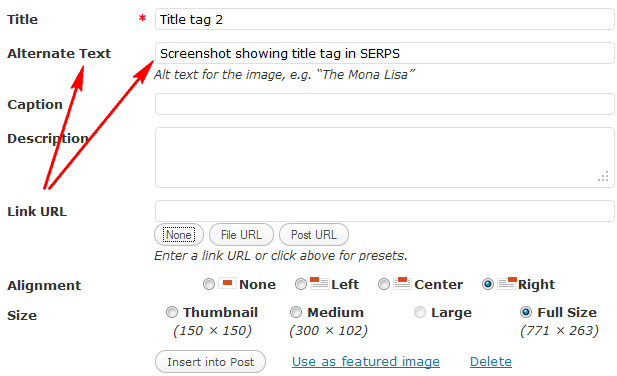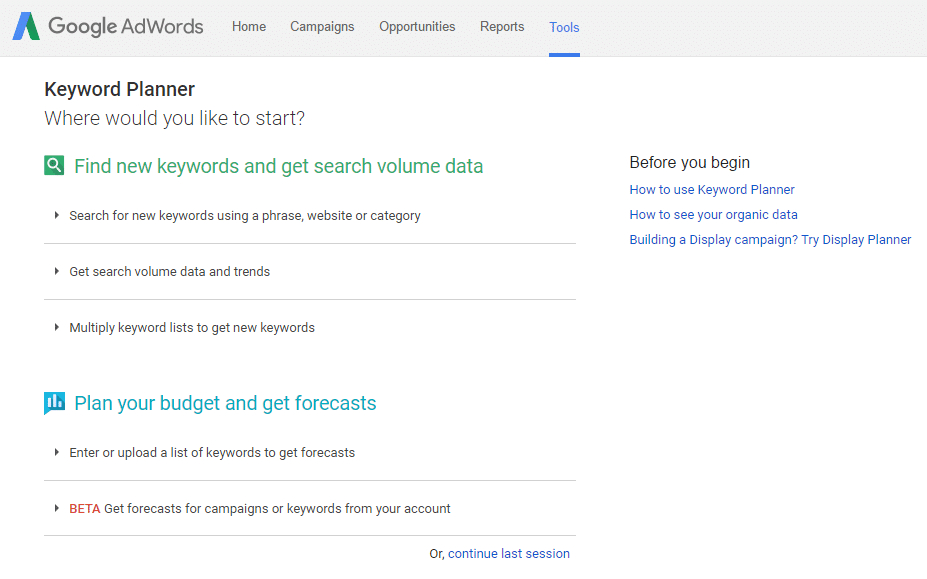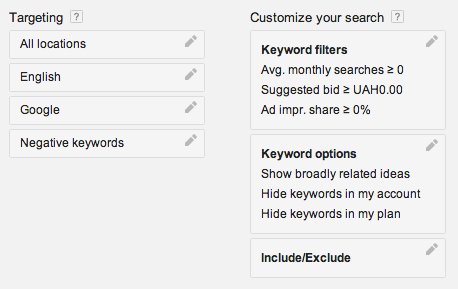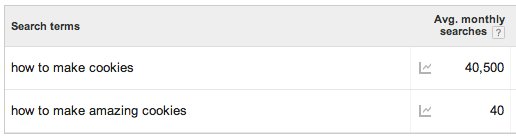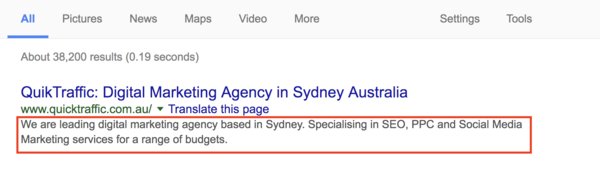SEO is very important for businesses of any size. When you make an effort to optimise your website, including your blog posts, you are going to attract more visitors from Google who are typing in different keywords which are associated with your website.
Some estimates state that over 60% of all blog posts are not ranking well or at all in Google’s search results, although they may contain high-quality content. It is a common issue because most people don’t know how to properly optimise their blog posts. SEO is actually one of the main reasons why people blog. That makes sense because having an updated blog on your website can have a positive impact on your website’s organic ranking and traffic. In order to get that benefit, you’ll need to ensure that your blog posts are properly optimised for SEO success.
Many people fail to take advantage of the marketing potential of their blogs. Statistics show that more than half of all blog owners haven’t updated their blog in the past year. To start enjoying many benefits that blogging has to offer, you’ll need to post fresh and relevant content on a regular basis while optimising your blog posts for SEO.
You should always keep in mind that you are, in the end, writing for visitors so even though you are optimising your blog post for SEO, it should also be a user-friendly blog post. The point is to write your blog posts in a way so both users and search engines can understand them. Even though you may have optimised your blog post for SEO, it doesn’t necessarily imply that it has great content. The actual quality of the content should be your main concern. Remember that a blog post with quality content that is also well optimised has the highest chances or ranking higher in search results.
When you optimise your blog post for search engines, you are basically implementing a number of things that are known to help your blog post rank well on Google. This is better known as on-page SEO. The practice of optimising your blog posts is very similar to optimising your other website pages, but there are a few key differences that you need to pay attention to. Because on-page optimisation can be overwhelming and it is also changing frequently, we created the most up-to-date list of things that you should include when trying to optimise your blog posts.