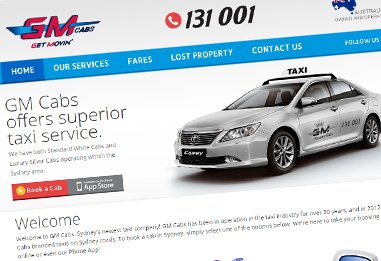To make the content insertion process quicker and help you get your new website launched as quickly as possible, Quikclicks offer a bulk import service of your main product data and images for your online store. This service is charged depending on how many products are required:
Product Data
The Product Content Insertion service will import the main data of a product, including the Product Name, Category, Description, Price, SKU, Stock Level, Tax, Dimensions (LxWxH), Weight and images.
To import your product information, this data needs to be supplied to Quikclicks in a Product Import Spreadsheet, using the provided sample template.
Product Images
There are 2 types of images for each online product: the Main Image, which is visible on the Category Page and as the large, main image on the Product Details page; and the Supporting Images, which are the secondary images which a customer can scroll through when viewing more information about the product. To import your product images, the image filename (eg. my-product-image.jpg) for each corresponding product need to be listed in the Product Import Spreadsheet under the columns ‘Main Image’ and ‘Secondary Images’.
Supplying your Images
When supplying images please follow the guidelines below:
- Image files should be saved as .JPG files no larger than 500Kb
- Image files should be saved with maximum dimensions of 800×800 pixels
- Image filenames should only use lowercase letters, numbers, hypens (-), or underscores (_). No Spaces or Special Characters can be imported in the filenames.
You then need to supply all images to Quikclicks so we can upload them to your Web Hosting Server. The best way to supply your images is to upload them to a free
dropbox.com account, or to post a CD-ROM or USB thumb-drive to:
Quikclicks, PO Box 7155, Alexandria NSW 2015 (attentioned towards your Account Manager).
Common Questions
What if my Products have Options, Attributes or Special Fields?
Product Options or Attributes, such as multiple sizes or colours for a product can not be imported with this service. You will need to manually add these items and data for any other fields not mentioned above individually, for each product through the Admin Area of Ecommerce system yourself, once the import is complete.
What if I my product descriptions have unique styling and formatting?
Only plain text can be imported for Product Descriptions. Any unique styling (Eg. different formatting or colours for selected text, etc) can not be imported and you will need to manually edit the data for these product descriptions individually after the import for each product through the Admin Area of Ecommerce system.
What if I don’t supply my content according to the instructions above?
Quikclicks will review your content and let you know if there are any errors with the way it is supplied. You can then correct your content and re-submit it. If you want Quikclicks to edit your content, any changes are charged at our standard hourly rate.